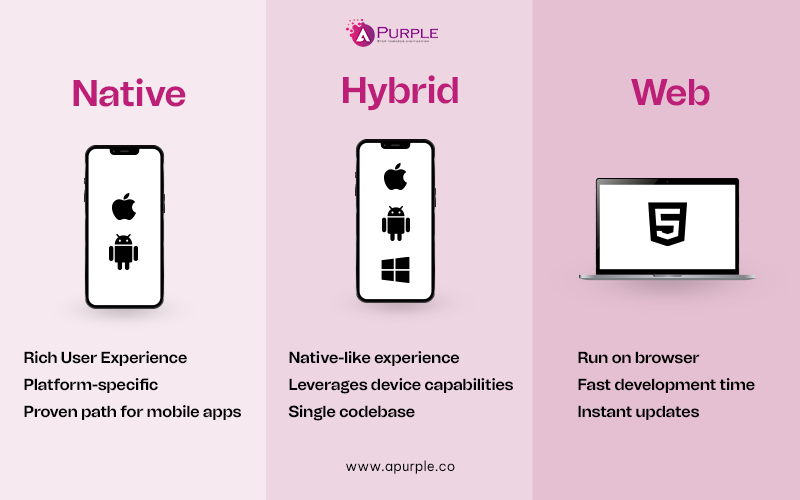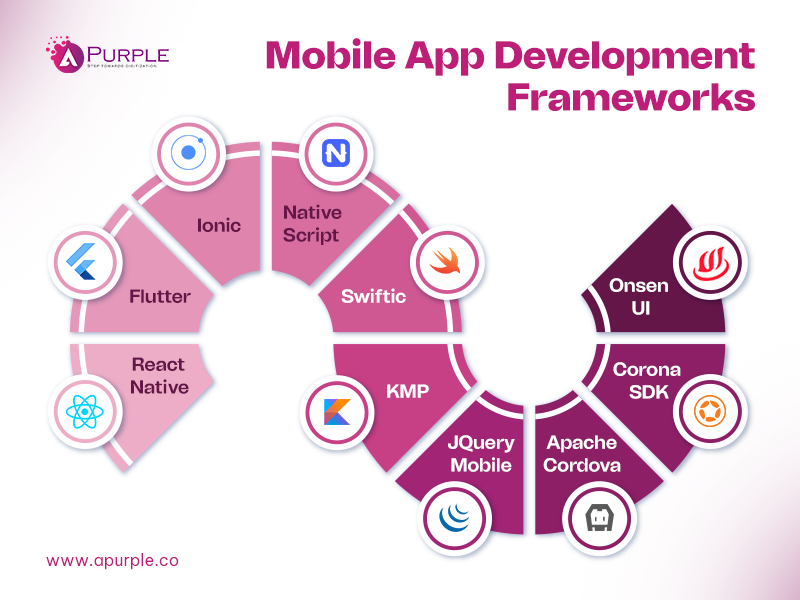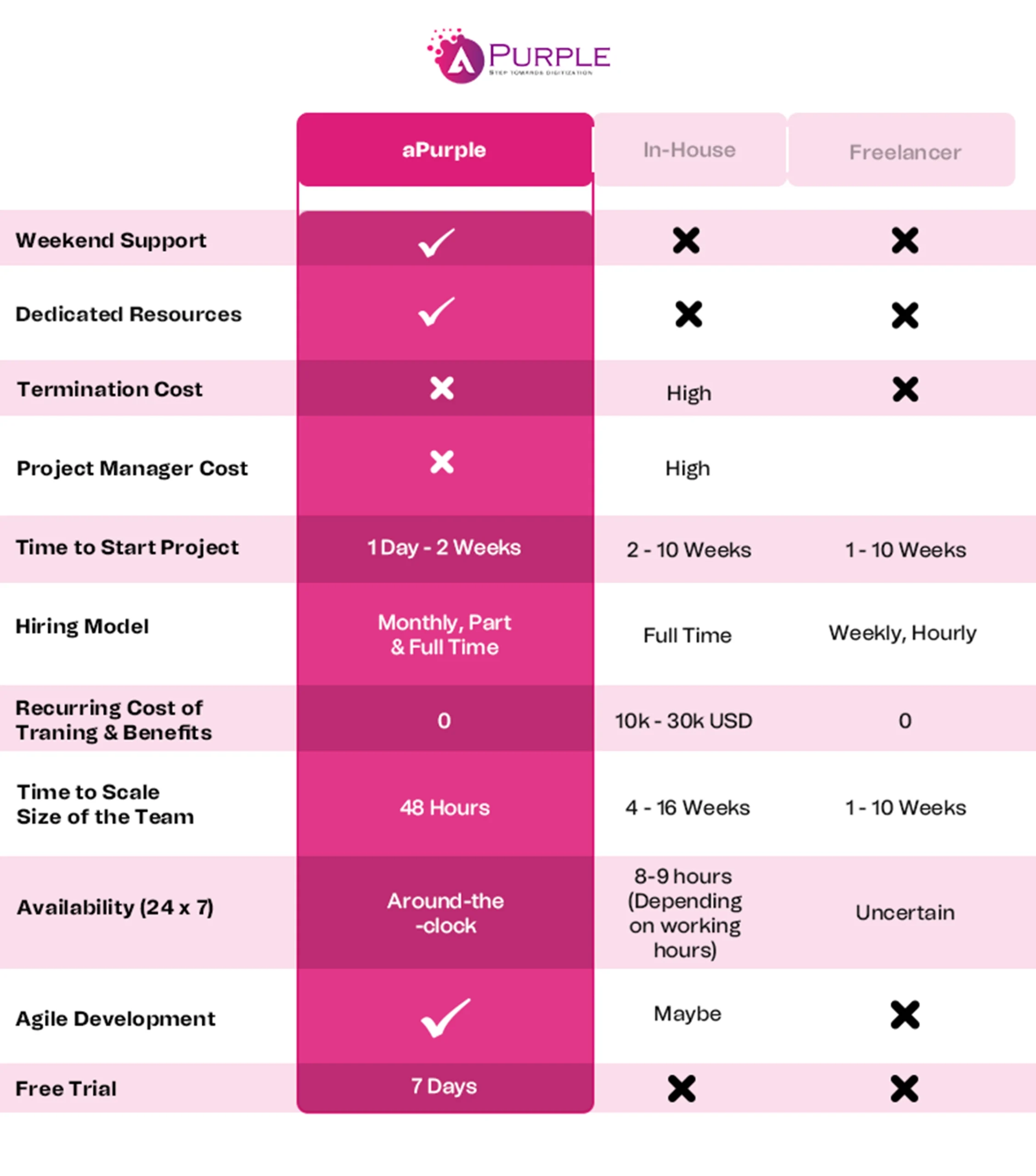Summary –This article covers mobile app development frameworks used to build scalable mobile apps for startups. We have covered everything from top frameworks and development languages to features, examples, and more. This will help startups choose the most suitable frameworks to start their mobile app development journey.
Startups often struggle to cope with the complexities of mobile app development. From strategizing the development process and avoiding tech debt to ensuring scalable development, these complexities need a strategic and structured approach.
Frameworks offer a structured approach to building apps faster. It is a set of tools and libraries that ensure cost-effective mobile app development.
However, there are plenty of options for you to choose from, including frontend frameworks like Angular and React, as well as backend technologies like Node.Js. This creates confusion on which framework to choose and which option aligns with your startup needs.
Fortunately, aPurple has a team of experts with proven experience delivering reliable mobile app development. These experts have curated a list of top mobile app development frameworks you can leverage for your projects. But before you start comparing these frameworks, here are some fundamentals you must know.
What is a Mobile App Development Framework?
Mobile app development frameworks are libraries that work with specific programming languages. They offer the fundamental structure for creating mobile applications for a particular environment.
These frameworks provide app development platforms, including debuggers, toolsets, coding environments, and more. First, you create the application’s source code, and then frameworks render applications according to the mobile platform, such as iOS and Android. It reduces the cost of mobile app development.
Types of Mobile App Frameworks
1. Native Apps
Native apps are designed for Android, iOS, and Windows operating systems. These apps leverage native-specific tools and templates to offer a more polished user experience.
Some popular examples are WhatsApp, Spotify, Pokémon Go, and Hive.
2. Web Apps
These apps run on web browsers and are faster than other applications. Unlike native apps, web apps don’t need a download and installation on the end user’s device. Instead, the app is accessible through the internet browser, reducing the need for memory.
Examples of popular mobile app development frameworks include Netflix, Google Docs, Basecamp, Microsoft Office, Trello, and Starbucks.
3. Hybrid Apps
Hybrid apps are software programs built by combining elements of native and web apps. It allows you to leverage HTML, CSS, and JavaScript web technologies wrapped in native app packages, ensuring seamless hybrid app development.
Some popular examples are Instagram, Uber, Gmail, Discord, and X.
List of Best Mobile App Development Frameworks in 2026
Right now, there are lots of frameworks for building mobile apps. Let’s explore several leading mobile app development frameworks in 2026.
1. React Native
React Native is a development framework Facebook invented in 2015. It is a framework used to build native apps for iOS and Android platforms.
Most hybrid apps use React Native in their front-end technology stacks because it compiles the codebase into native code and frequent updates like expo. However, code reusability is limited to mobile platforms, and React Web requires some tweaks to port over to mobile. This framework will work best if you want to develop a mobile app with a single codebase.
Using a React Native framework, such as Expo, is now the recommended way to create new React Native apps
You can read more about our official guidance in our latest blogpost: https://t.co/QUOiaTh62J
— React Native (@reactnative) June 27, 2024
Programming Language – JavaScript
Mobile app examples: Meta’s Facebook, Skype, and Xbox Game.
Key Feature:
- Used to develop stable applications
- Cross-platform functionality
- Huge developer community
- Building predictive UI through declarative APIs
- Offer fast refresh preview
- Provide debugger flipper
Licensing and Cost for React Native
React Native is open-source, free to use, and distributed under the MIT license. It is ideal for startups or enterprises seeking a robust framework without licensing costs.
React Native – Code Snippet
import React from 'react';
import { Text, View, Button } from 'react-native';
export default class DemoApp extends React.Component {
constructor(props){
super(props);
this.state = {
name: 'World!',
}
}
render() {
return (
<View>
<Text>Hello {this.state.name}</Text>
<Button
onPress={() => {this.setState({name: 'Jessica!'})}}
title='Click here!'
/>
</View>
);
}
}
2. Flutter
Flutter is a UI framework that offers a widget-based library. While some may view Flutter as a high-level programming language, it is essential to clarify that it is not. It also includes an SDK (Software Development Kit).
Apps built with Flutter use Dart, which is a popular programming language that enables scalable software development for startups. Installing Flutter simultaneously installs Dart, so there’s no need for a separate installation.
Flutter observes code changes in real time without restarting the app. This functionality accelerates the development workflow. Flutter framework prioritizes the cross-platform app with a highly customized UI and complex animation.
Programming Language – Dart
Mobile app examples: Hamilton and Xianyu by Alibaba.
Key Feature:
- Provide built-in material design
- Faster development workflow
- Flexible UI
- Provide complete native performance
- Interactive visuals
- Strong widget
Licensing and Cost for Flutter
Flutter is an open-source framework available for free under a BSD license. It is a good choice if you are looking for cost-effective tools without a licensing fee.
Flutter – Code Snippet
class MyApp extends StatelessWidget {
@override
Widget build(BuildContext context) {
return MaterialApp(
home: Scaffold(
appBar: AppBar(title: Text('Hello World App')),
body: Center(
child: Text(
'Hello, World!',
style: TextStyle(fontSize: 24, fontWeight: FontWeight.bold),
),
),
),
);
}
}
3. Ionic
Ionic is an open-source, cross-platform mobile app development framework that uses a single codebase for iOS, Android, and Web. It speeds up development and reduces costs. Built on standard web technologies like HTML, CSS, and JavaScript, Ionic provides customizable UI components and a native-like experience.
Ionic has multiple tools and features, including native UI components and layouts, debugging, and testing tools. This framework provides services such as scalability and maintainability.
Choose the Ionic framework if your startup requires a UI-focused app with web development skills.
Programming Language – JavaScript
Mobile app examples: T-Mobile, EA Games, TD Trading, BBC (Children’s and education apps), and Sworkit.
Key Feature:
- Uniform UI
- Adaptability
- Faster development
- Stable platform
- Cordova Plugins availability
Licensing and Cost for Ionic
Ionic is an open-source framework distributed under the MIT license. It is ideal for startups or businesses that need cost-effective tools without a licensing fee.
Ionic – Code Snippet
import { Component } from '@angular/core';
@Component({
selector: 'app-home',
template: `
<ion-header>
<ion-toolbar>
<ion-title>Hello World App</ion-title>
</ion-toolbar>
</ion-header>
<ion-content class="ion-padding">
<h1>Hello, World!</h1>
</ion-content>
`,
styles: [
`h1 {
text-align: center;
color: #333;
}`
]
})
export class HomePage {}
4. NativeScript
NativeScript is a handy open-source app framework. This mobile app development framework was initially released in 2014. NativeScript reduces the development time and app code. NativeScript will work best if you need to build a cross-platform app focusing on native performance using JS or Typescript.
Programming Language – Typescript
Mobile app examples: Regelneef, Daily Nanny
Key Feature:
- Multiple frames in an app
- Webpack and LiveSync used simultaneously
- Modal dialog
- Easy adaptability
Licensing and Cost for Native Script
NativeScript is an open-source framework licensed under the Apache 2.0 license. Thus, it offers ideal value for developers without licensing fees.
Native Script – Code Snippet
import { Component } from '@angular/core';
@Component({
selector: 'ns-app',
template: `
<ActionBar title="Hello World App"></ActionBar>
<StackLayout>
<Label text="Hello, World!" class="h1 text-center"></Label>
</StackLayout>
`,
styles: [
`.h1 {
font-size: 24;
font-weight: bold;
text-align: center;
margin-top: 20;
}`
]
})
export class AppComponent {}
5. Swiftic
Swiftic is an easy-to-use mobile app development framework developed by Como DIY in 2014 in the C language. Its interface is user-friendly and straightforward. The application offers push notifications, scratch cards, and coupons.
The Swiftic framework builds a mobile app with minimal coding experience, specifically for iOS. It also provides enhanced third-party integrations, ensuring advanced functionalities. For example, if you are developing an eCommerce iOS app Swiftic enables seamless payment gateway integrations.
Programming Language – Swift
Mobile app examples: Muve Magazine, Royal Bagel Co, and The Gentlemen’s Barber.
Key Feature:
- Social media feeds
- Offers publication assistance for apps
- Offers third-party integration
- Easy navigation and communication
Licensing and Cost for Swiftic
Swiftic is not a free framework; it operates on a subscription model. This mobile app development framework is suitable for small businesses that don’t need language expertise.
The subscription plan starts at USD 41 monthly, depending on the payment frequency.
Subscription Plans:
- USD 57 if you pay per month for all the features.
- USD 48 per month if you take a yearly plan.
- USD 41 per month if you take a two-year plan.
Important Note: Swiftic frame is an easy-to-use interface with a drag-and-drop approach instead of code.
6. Kotlin Multiplatform
Kotlin Multiplatform(KMP) is another open-source mobile app development framework that startups can use to create cross-platform apps. The best part of using KMP is its native core. It offers the benefits of native programming, enabling startups to develop reusable code that works seamlessly across platforms. Another key advantage of KMP is the ease of testing your startup idea. The shareable code allows you to create MVPs for each platform without much effort or time.
Programming Language – Kotlin
Mobile app examples: McDonald’s, Forbes
Key Feature:
- Reusable code that you can deploy across Android, iOS, and desktop
- Seamless integration to Kotlin projects
- Compose Multiplatform for cross-platform UIs
- Android native programming benefits
Licensing and Cost for KMP
It is an open-source framework developed by JetBrains and is free to use. It also offers Kotlin SDK with complete access to the official documentation from JetBrains.
Code Snippet(Keeping the JVM target)
// jvmMain/kotlin/jvm.kt
// You can use Java dependencies in the `jvmMain` source set
fun jvmGreeting() {
java.io.File("greeting.txt").writeText("Hello, Multiplatform!")}
7. JQuery Mobile
JQuery Mobile is a user interface system that helps to build touch-optimized smartphone and tablet apps. This mobile app development framework is based on HTML5, which holds ThemeRoller, which offers multiple customizable themes to make the app. Choose the jQuery Mobile framework if your startup requires a responsive app with minimal custom codes across various devices.
However, JQuery Mobile can have complexities you must resolve for a responsive experience. This is where an experienced mobile app development service provider can help ensure enhanced app performance.
Programming Language – JavaScript
Mobile app examples for JQuery Mobile: Veev, Untapped, Appium
Key Feature:
- Use HTML5 (HTML DOM)
- Lightweight in size
- Use jQuery Core for development
- Simple APIs
- Automatic initialization
Licensing and Cost for jQuery Mobile
It’s open-source under the MIT license. It’s a lightweight framework that saves the cost of licensing fees. This makes the jQuery mobile an affordable choice for small businesses or startups.
JQuery – Code Snippet
<!DOCTYPE html>
<html>
<head>
<title>Hello World - jQuery Mobile</title>
<link rel="stylesheet" href="https://code.jquery.com/mobile/1.4.5/jquery.mobile-1.4.5.min.css">
<script src="https://code.jquery.com/jquery-1.12.4.min.js"></script>
<script src="https://code.jquery.com/mobile/1.4.5/jquery.mobile-1.4.5.min.js"></script>
</head>
<body>
<div data-role="page" id="home">
<div data-role="header">
<h1>Hello World App</h1>
</div>
<div data-role="content">
<h2>Hello, World!</h2>
</div>
<div data-role="footer">
<h4>Footer Content</h4>
</div>
</div>
</body>
</html>
8. Apache Cordova
Apache Cordova is a developer-friendly mobile app development framework also known as PhoneGap. Apart from that, Cordova plugins enable the developers to access hardware. This hardware access gives an experience like native apps with a camera, GPS, and accelerometer access. This framework works with the requirements of a single codebase web-based technologies.
Programming Language – HTML, CSS, and JavaScript
Mobile app examples for this framework: Wikipedia, HealthTap, and Buildr.
Key Feature:
- Offers third-party tools and plugins
- Native library’s support
- Preview real-time changes
- Faster development
- Native app experience
Licensing and Cost for Apache Cordova
It’s free and open-source under the Apache 2.0 license. This budget-friendly framework offers a native-like experience.
Apache Cordova – Code Snippet
<!DOCTYPE html>
<html>
<head>
<meta charset="utf-8">
<meta name="viewport" content="width=device-width, initial-scale=1">
<title>Hello World - Cordova</title>
<script src="cordova.js"></script>
<script>
document.addEventListener("deviceready", function() {
document.getElementById("message").innerText = "Hello, World!";
}, false);
</script>
</head>
<body>
<h1 id="message">Waiting for device ready...</h1>
</body>
</html>
9. Corona SDK
Corona SDK is a widely popular cross-platform mobile app development framework for building 2D apps for multiple OS. This framework is powered by Lua programming language and speeds up with the integration of OpenGL hardware.
Corona SDK is mainly used for gaming and elearning app development. Go for the Corona SDK framework to develop 2D cross-platform mobile games or eLearning apps.
Programming Language – Lua
Mobile app examples: The Lost City and Zip Zap.
Key Feature:
- Offers 1000+ options of APIs and plugins
- Cross-platform development
- Availability of Corona SDK
Licensing and Cost for Corona SDK
Solar2D was initially free and open source under GPLv3 in 2015. After five years, in 2020, It was renamed under the MIT license.
Corona SDK – Code Snippet
local background = display.newImage( "world.jpg" )
local myText = display.newText( "Hello, World!", 0, 0, native.systemFont, 40 )
myText.x = display.contentWidth / 2
myText.y = display.contentWidth / 4
myText:setTextColor( 255,110,110 )
10. Onsen UI
Onsen UI is a mobile app development framework for complicated mobile apps. It uses libraries such as Angular JS1, Angular 2+, Vue, and React. The framework offers multiple UI element options, including tabs, lists, forms, stack navigation, and more. Onsen UI framework will work best if you build a hybrid mobile app focusing on a native-like user interface.
Programming Language – JavaScript
Mobile app examples: Giro D’Italia and Offcourse Golf.
Key Feature:
- Quick set up
- Simple to use and learn
- Detections like rotation, platform, and gesture
Licensing and Cost for Onsen UI
It’s an open-source UI framework that comes under the Apache License v2.
Onsen UI – Code Snippet
<!DOCTYPE html>
<html>
<head>
<meta charset="UTF-8">
<meta name="viewport" content="width=device-width, initial-scale=1, maximum-scale=1">
<title>Hello World - Onsen UI</title>
<link rel="stylesheet" href="https://unpkg.com/onsenui/css/onsenui.css">
<link rel="stylesheet" href="https://unpkg.com/onsenui/css/onsen-css-components.min.css">
<script src="https://unpkg.com/onsenui/js/onsenui.min.js"></script>
</head>
<body>
<ons-page>
<ons-toolbar>
<div class="center">Hello World App</div>
</ons-toolbar>
<div style="text-align: center; margin-top: 50px;">
<h1>Hello, World!</h1>
</div>
</ons-page>
</body>
</html>
How do you choose the right mobile app development frameworks for your project?
Now that you know the top mobile app development frameworks for 2026, which one is suitable for your project still comes with a question mark?
You must consider a few criteria to pick a relevant framework to build your mobile app.
Here is the list of criteria for choosing right mobile app development frameworks:
1. Development pace
First, consider development speed a critical criterion in the planning phase and choose mobile app development frameworks accordingly.
2. Applicability range
Analyze all the segments and determine how many frameworks you need to build the app.
3. Flexibility
Plan the app architecture, performance, and limitations of the app framework to consider which mobile app development frameworks will work for you.
4. Integration of framework
Evaluate which framework will easily integrate different tools and technologies according to your project. Include APIs, third-party services, and databases to make the process seamless.
5. Cost of Frameworks
Most frameworks come under open-source license, but specific frameworks require subscription or licensing charges. the cost of hiring developers will also impact the total expense of using a framework.
6. Use Cases
Some use cases directly impact the development speed, performance, and compatibility across different platforms.
Some of the key use cases you must consider:
A. Faster time to market
If you need to launch the app soon, consider cross-platform frameworks like React Native or Flutter. It helps you to reduce the development time with code reusability.
B. Native like performance
If the requirements of your startup are high performance and smooth integration with device features. Go for the native development frameworks like SwiftUI (iOS).
C. Complex UI Designs
Choose a framework such as Flutter to build intricate UI and animations, as it offers a wide range of widget libraries with strong UI capabilities.
D. Community Support
Use the most popular frameworks with a large developer community for tutorials and troubleshooting support.
How Can aPurple Help You With Mobile App Development?
We hope this article has offered profound insights into which mobile app development frameworks your startup should consider. Companies can save time and resources by using these frameworks that work across multiple platforms, ensuring a faster time to market. The ability to access native device features and provide a consistent user experience further enhances the appeal of hybrid apps.
Our team works closely with you to understand your unique requirements, offering customized consulting and development services tailored to your needs. aPurple is your trusted partner for mobile app development, from designing intuitive user interfaces to integrating essential features that engage your target audience.
If you need help, especially with educational, car rental, healthcare, eCommerce, or logistics businesses, aPurple is here to assist you. With more than ten years of experience and 300+ successful projects delivered, our experts are adept at website design & development services. Get customized app consulting services from our experts.
We design solutions that meet your business-specific requirements and guarantee improved business. Contact one of the top development companies to build a custom mobile app.
Why Choose aPurple’s Dedicated Team?
By choosing aPurple’s dedicated team, you can access a pool of skilled professionals without the overhead of hiring in-house staff or the irregularity of freelancer developers.
This dedicated team offers perfect expertise, reliability, and scalability, ensuring seamless collaboration and high-quality results.
FAQs – Mobile App Development Frameworks
Various frameworks, including React Native, Ionic, Flutter, Xamarin, Apache Cordova, and others, worked best for your startup requirements.