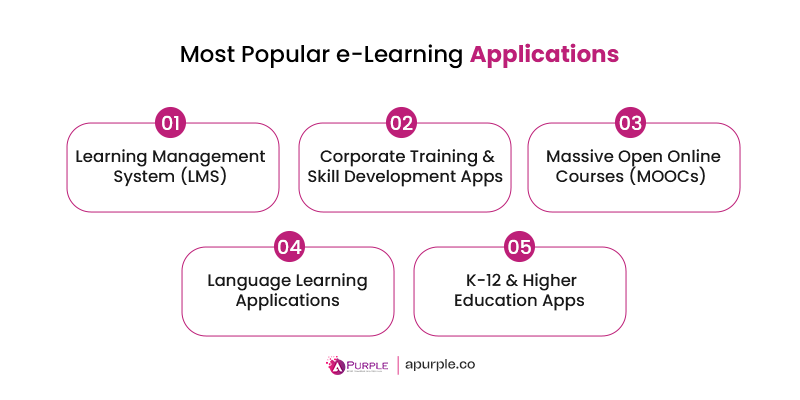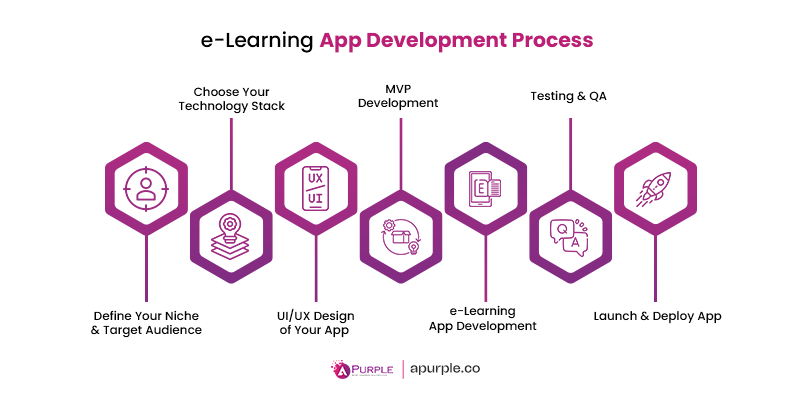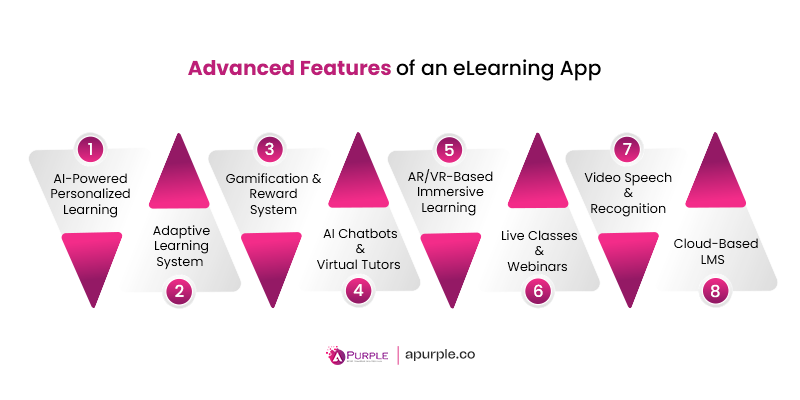After the pandemic, the global shift to online education didn’t just address a temporary problem. It started a lasting trend. Learners now want flexibility, accessibility, and interactive experiences from educational platforms. This change has opened up a unique chance for startups to enter the EdTech industry with new on-demand service app ideas.
For startup founders, the benefits of eLearning application development are clear. There are low entry barriers compared to traditional institutions, the potential to expand globally, and various ways to make money, like subscriptions, freemium access, and partnerships with companies. As demand grows, investing in a custom eLearning application is no longer just about following a trend. It’s about establishing a place in the future of education.
What is eLearning App Development?
eLearning app development is the process of creating a digital platform that allows students to access training, education, or skill-building programs via desktops, tablets, or smartphones. With the help of these applications, users can learn at their own pace and from any location. These applications serve a broad spectrum of users, including corporate professionals and students in schools and universities.
A user-friendly design is typically combined with features like recorded lectures, live quizzes, games, personalized dashboards, offline access, live sessions, AI-driven recommendations, and many more in an eLearning application development project. Your application can be tailored to the intended audience. By making learning more accessible, interesting, and customized for each user, an e-learning app seeks to improve the educational process.
Why Build an eLearning App? Benefits of eLearning App Development
In the last few years, the eLearning industry has been experiencing unprecedented growth. It is already a multi-billion-dollar industry and is expected to grow to a valuation of USD 1 trillion by the year 2032.
eLearning platforms provide a scalable way to deliver quality content for every sector, like academic education, corporate training, and skill development. Hence, if you’re an institute or startup founder, developing an e-learning platform can be a game-changer for you.
What are the Benefits of On-Demand eLearning apps?
- Cost-Effective Learning: Get relief from the expenses related to physical infrastructure, printed materials, and instructor-led training.
- Accessibility & Flexibility: It removes time and geographical barriers, as learners can access data from anywhere and anytime.
- Higher Engagement & Retention: Enhance user engagement with interactive elements like quizzes, gamification, and live sessions.
- Real-Time Tracking & Analytics: Educators and organizations can monitor learner progress and make data-driven improvements.
- Scalability & Revenue Potential: E-learning apps come with multiple revenue streams, like subscriptions, course purchases, or corporate partnerships.
What are the Main Types of eLearning Applications?
There are many types of e-learning apps, each serving different learning needs and user groups. Below, we have shared the major types of e-learning applications along with their examples. It will give you a better idea of your e-learning app development type.
#1. Learning Management System (LMS)
The LMS software application is designed to manage the administration, delivery tracking, and reporting of educational courses and training programs. Schools, businesses, and universities use this type of e-learning app to manage and track online courses.
It is widely used around the world for formal education, corporate training, and compliance programs. These also provide analytics and reporting features, helping administrators track learner engagement, performance, and course-completion rates.
#2. Massive Open Online Courses (MOOCs)
The MOOCs are specifically designed for a global audience, offering large-scale courses. These learning platforms are available at a lower cost or for free. Moreover, such e-learning platforms partner with university-industry experts to deliver high-quality content to users.
Adding more, the courses consist of video lectures, reading materials, discussion forums, and quizzes. Some platforms also offer certifications and full degree programs, making them a valuable option for career advancement.
#3. Language Learning Applications
A popular type of learning application wherein users can learn any language via lessons, speech recognition, and gamification. Most of such apps use AI-powered learning techniques to personalize lessons based on the learner’s progress and difficulty level.
One of the key advantages of language learning apps is that they engage more and more users, as in place of traditional textbooks, these platforms offer bite-sized lessons, quizzes, and real-time feedback. Many of these apps also use AI-based voice recognition technology to improve pronunciation skills.
#4. Corporate Training & Skill Development Apps
A popular type of learning application wherein users can learn any language via lessons, speech recognition, and gamification. Most of such apps use AI-powered learning techniques to personalize lessons based on the learner’s progress and difficulty level.
One of the key advantages of language learning apps is that they engage more and more users, as in place of traditional textbooks, these platforms offer bite-sized lessons, quizzes, and real-time feedback. Many of these apps also use AI-based voice recognition technology to improve pronunciation skills.
#5. K-12 and Higher Education eLearning Apps
The education apps are used by people across the globe. K-12 and higher education apps are a priority for higher-level schools and colleges. These apps offer interactive lessons, video lectures, and assessments for user engagement.
Also, they offer blended learning, which combines online and traditional classroom learning. A few of these apps also include parental features that allow parents to track the progress of their kids.
What are the Steps Followed in eLearning App Development?
For successful e-learning app development, strategic planning and execution are important. Below are the key steps to follow for e-learning mobile app development.
1. Define Your Niche & Target Audience
To ensure a successful eLearning app development, it is essential to understand your audience and niche before beginning the development process. Different user groups have varying learning needs, engagement patterns, and content preferences. To get your answers, ask yourself the following questions.
- Who is your target audience?
- What type of content will your app provide?
- What problems does your app solve?
Besides that, learn about your competitors and check out what issues users are facing with their applications. Try to provide solutions for the same via your learning application. This will make your app gain more users and stay ahead of the competition.
2. Choose Technology Stack
By selecting the right technology stack, you can make your eLearning app development project work smoothly and ensure scalability. To achieve this, choosing the right mobile app development frameworks is essential.
Here is the recommended tech stack for developing your e-learning application.
| Frontend (User Interface) | React Native, Flutter, Swift, Kotlin |
| Backend (Server & Data Processing) | Node.js, Django (Python), Ruby on Rails |
| Database | Firebase, PostgreSQL, MongoDB |
| Cloud Storage | AWS (Amazon Web Services), Google Cloud, Microsoft Azure |
| Video Streaming | AWS Media Services, Twilio, WebRTC |
| Payment Integration | Stripe, Razorpay, PayPal |
Pro tip: A well-chosen tech stack can make or break your app’s performance. If you’re unsure whether to go cross-platform with Flutter/React Native or for a traditional native app development approach with Swift/Kotlin, consulting custom eLearning app development services can guide you toward the most scalable and cost-effective option.
3. UI/UX Design of Your App
UI/UX design plays a major role in the success of your e-learning application development project. Therefore, you need to make sure that your app is user-friendly to navigate. A well-built education app design UI/UX ensures that learners stay engaged and complete courses instead of dropping out due to a confusing interface.
A few considerations are:
- Easy Navigation: Users should find courses, progress tracking, and discussions effortlessly.
- Minimalist Design: Keep the layout clean, avoiding unnecessary clutter.
- Responsive Design: Ensure the app works smoothly across different screen sizes and devices.
- Dark Mode Feature: This has become a must-have feature in today’s time, as users are more comfortable with dark mode.
4. MVP Development
Developing a Minimal Viable Product (MVP) at the start helps you validate your eLearning app, minimize the risks, and increase the success rate of your app. An MVP is a simplified version of your application containing the core features. The advantages of this are:
- You can test your concept in the real market.
- You will get genuine user feedback.
- Save eLearning app development costs.
- It helps you add features and refine your app before a full-scale launch.
5. eLearning App Development Stage
Once your app is designed, it’s time to move to the final development phase. Here, app developers work in sprints to develop the application.
Key development steps include:
| Frontend & Backend Development | Coding the user interface and server-side logic. |
| Data Structuring | Organizing user data, course materials, and analytics |
| API Integration | Connecting third-party services for payments, video streaming, and notifications. |
| Security Implementation | Encrypting user data, adding multi-factor authentication, and ensuring GDPR compliance. |
6. Testing & QA
It is important to test your e-learning app thoroughly and make sure that it is bug-free. A few tests that are being followed are:
| Functional Testing | All features are tested here. |
| Performance Testing | Tests load handling, measure speed, and scalability. |
| Usability Testing | Getting feedback from real users for app navigation. |
| Security Testing | Check for data leaks and unauthorized access. |
| Cross-Platform Testing | Work on smooth operation for different devices. |
7. Launch & Deploy
It’s time for the final action! Now your app is tested and ready for the launch. It’s time to deploy your e-learning app to the app stores. Note that Google Play Store and Apple App Store follow different guidelines for app deployment.
Key Steps to Launch App:
- App Store Optimization (ASO) – Optimize app title, description, and keywords to rank higher in searches.
- Marketing & User Acquisition – Promote the app through SEO, social media, influencer marketing, and paid ads.
- Onboarding Experience – Offer a smooth sign-up process and tutorials for new users.
What are the Must-Have Features in the eLearning Mobile App?
An e-learning platform has four main stakeholders: students, educators, parents, and administrators. Each of these stakeholders interacts differently with the platform to ensure a seamless experience. Here’s a list of features for each of them.
1. Features for Students
- User Profile & Personalized Dashboard: Enables students to track their online courses, their progress, and more.
- Live Classes & Video Conferencing: Get real-time learning with educators via online video tools.
- Interactive Course Content: Various types of learning experiences like video lectures, PDFs, notes, quizzes, and gamified learning.
- Progress Tracking & Certifications: Track the progress of your online courses and, at the end, get the certification.
- Quizzes, Tests, & Assignments: Based on the courses learned, self-assessment tools to track performance.
- AI-Based Personalized Learning Paths: Get new suggestions for different courses based on the current courses.
- Gamification & Rewards: A feature that contains leaderboards, badges, and reward points.
- Multilingual Support: Enable multi-language support for your platform.
- Offline Learning Mode: Allows students to download content and learn later.
2. Features for Educators
- Course Creation & Management: This lets educators upload various lessons and manage them.
- Assignment & Assessment Tools: Allows professionals to sign homework assignments and evaluate them.
- Live Classes & Webinars: Set live classes and webinars for the users on specific days and topics.
- Communication Tools: In-app chat and video call options are available in case of queries or doubts.
- Automated Grading & Feedback: Get automated grading via puzzles and quizzes to reduce work.
- Push Notifications & Reminders: Alerts about upcoming classes, deadlines, and new course materials.
- Student Performance Analytics: A complete insight into students’ performance progress.
3. Features for Parents
- Parental Dashboard: Gives parents an overview of their child’s progress, results, and more.
- Attendance Monitoring: Let parents know the attendance of the child in schools/coaching.
- Performance Reports & Insights: Send alerts about upcoming classes, deadlines, and new course materials.
- Homework & Assignment Tracking: Notifications and reminders regarding incomplete and new homework assignments.
- Time Management & Screen Time Control: Limit the balance of screens and manage the learning times.
- Direct Communication with Educators: Exchange messages between parents and educators.
- Subscription & Payment Management: Allows parents to manage course purchases and renewals.
- Multiple Child Profiles: Manage multiple profiles of children for progress tracking purposes.
4. Features for Admin
- User & Role Management: Controls access for students, educators, and parents.
- Course & Content Management: This allows administrators to keep an eye on courses and content management.
- Security & Compliance Features: Implements GDPR, FERPA, and other data protection measures.
- Integration with Third-Party Tools: Integration with API tools like LMS, payment gateways, and marketing.
- Reports & Analytics Dashboard: Provides insights on user engagement, revenue, and learning trends.
- Payment & Subscription Management: Manage transactions, pricing, and monthly subscriptions.
- Push Notifications & Announcements: Send system-wide updates, promotions, and policy changes.
What Advanced Features Ensure Scalability & Engagement in eLearning Apps?
As the e-learning industry is evolving, competition is increasing day by day. Hence, e-learning platforms are integrating advanced technologies for engagement and efficiency. Here is a list of advanced features that offer AI-driven learning experiences, real-time interactions, and immersive education.
| Trends | Key Features | Impact |
|---|---|---|
| AI-Powered Personalized Learning |
|
This feature boosts engagement, increases retention, and improves learner satisfaction. |
| Adaptive Learning System |
|
Another feature that helps in ensuring learners progress at their own pace and reduces dropouts. |
| Gamification & Reward Systems |
|
Adding this feature will help in increasing motivation, encouraging healthy competition, and enhancing competition rates among the users. |
| AI Chatbots & Virtual Tutors |
|
This feature helps in improving accessibility, reducing dependency on instructors, and building confidence. |
| AR/VR-Based Immersive Learning |
|
Adding this feature will help make learning engaging, improve practical skills, and enhance knowledge retention. |
| Live Classes & Webinars |
|
Live classes and webinars enable real-time collaborations, keep learners engaged, and bring an offline learning feel into the digital classes. |
| Voice Speech & Recognition |
|
This feature ensures inclusivity, improves usability, and makes learning accessible for all. |
| Cloud-Based LMS |
|
With a cloud-based LMS, institutions gain flexibility, uninterrupted learning across devices, and the ability to scale seamlessly. |
How Much Does e-Learning Application Development Cost?
Well, every app comes with different features and functionalities, which vary the e-learning app development cost. However, for a successful on-demand e-learning app development, you can estimate the average cost by considering factors like app complexity, platform choice, technology stack, features, UI/UX design, and more. The table below gives you an estimated cost of e-learning app development.
| Development Factor | Basic App | Mid-Level App | Advanced App |
|---|---|---|---|
| Platform (Android/ iOS/ Both) | USD 6,000 to USD 10,000+ | USD 12,000 to USD 18,000+ | USD 20,000 to USD 30,000+ |
| UI/UX Design | USD 4,000 to USD 6,000+ | USD 7,000 to USD 12,000+ | USD 15,000 to USD 20,000+ |
| User Authentication (Email, Social Login, OTP, Biometric) | USD 3,000 to USD 4,000+ | USD 5,000 to USD 8,000+ | USD 10,000 to USD 15,000+ |
| Course Management System | USD 6,000 to USD 10,000+ | USD 12,000 to USD 18,000+ | USD 20,000 to USD 30,000+ |
| Live Classes & Video Conferencing | USD 5,000 to USD 7,000+ | USD 10,000 to USD 15,000+ | USD 18,000 to USD 25,000+ |
| Gamification (Badges, Points, Leaderboards) | USD 3,000 to USD 5,000+ | USD 6,000 to USD 10,000+ | USD 12,000 to USD 20,000+ |
| AI-Based Personalized Learning | Not included | USD 12,000 to USD 18,000 | USD 20,000 to USD 35,000+ |
| Push Notifications & Reminders | USD 3,000 to USD 4,000+ | USD 5,000 to USD 7,000+ | USD 8,000 to USD 12,000+ |
| Multi-Language Support | USD 4,000 to USD 6,000+ | USD 7,000 to USD 10,000+ | USD 12,000 to USD 20,000+ (AI-Based Translations) |
| Parent & Educator Dashboards | USD 3,000 to USD 5,000+ | USD 6,000 to USD 10,000+ | USD 12,000 to USD 20,000+ |
| Testing & QA | USD 3,000 to USD 5,000+ | USD 6,000 to USD 10,000+ | USD 12,000 to USD 18,000+ |
| Security Compliance | USD 3,000 to USD 5,000+ | USD 6,000 to USD 10,000+ | USD 12,000 to USD 18,000+ |
| Development Team | USD 6,000 to USD 10,000+ | USD 15,000 to USD 20,000+ | USD 25,000 to USD 40,000+ |
| Project Timeline | 4-6 Months | 6-9 Months | 9-12+ Months |
Note: The above-given cost breakdown is just the average cost of eLearning mobile app development. It highly varies depending on your app requirements.
What are the Top Monetization Models for an eLearning Platform?
You’ve built an e-learning application, but have you decided on the monetization model for your ROI? As a critical step in your eLearning application development, you can implement different revenue models to generate sustainable income. Below are the most effective startup business models to follow.
1. Subscription-Based Model
How the Subscription-Based Model Works:
In a subscription-based model, users pay a monthly or annual fee to access learning materials, courses, and premium features. This ensures a steady revenue stream and works well for platforms offering continuous learning.
| Pros | Cons |
|---|---|
|
|
Examples:
Platforms like MasterClass and Coursera Plus charge users a subscription fee for unlimited access.
2. Course-Based (One-Time Purchase) Model
How the Course-Based Model Works:
Students purchase individual courses rather than pay for a subscription. They get lifetime or limited-time access. The course-based model is ideal for specialized courses and allows flexibility in pricing.
| Pros | Cons |
|---|---|
|
|
3. Freemium Model (Free + Premium)
How the Freemium Model Works:
The freemium model offers basic content for free, but premium features (advanced courses, certificates, and an ad-free experience) require payment. With the freemium model, you can attract a large user base and convert engaged users into paying customers
| Pros | Cons |
|---|---|
|
|
Examples:
Platforms like Duolingo and Coursera provide free courses but charge for certificates or advanced learning paths.
4. Certification and Accreditation Model
How the Certification & Accreditation Model Works:
Users can access courses for free or at a lower cost, but must pay for official certificates or accreditation. Get high sales for certification.
| Pros | Cons |
|---|---|
|
|
Examples:
Platforms like Coursera, edX, and Google’s Skillshop offer free learning but charge for certificates
5. Corporate Training & B2B Sales
How the Corporate Training & B2B Sales Works:
Businesses and organizations purchase bulk licenses to train employees using your platform. Corporate training & B2B sales is one of the popular e-Learning monetization models.
| Pros | Cons |
|---|---|
|
|
Examples:
Udemy for Business and Coursera for Enterprise sell training solutions to businesses.
6. Advertisement & Sponsorships
How the Advertisement & Sponsorships Work:
The platform displays ads from brands or sponsors to generate revenue. Based on the price decided, the brands need to pay the same to the app owner through advertisements & sponsorships.
| Pros | Cons |
|---|---|
|
|
Examples:
Platforms like YouTube Learning and free eLearning blogs monetize through Google AdSense and sponsored content.
What are the Challenges in eLearning Application Development?
Like any other digital application, the eLearning app development comes with challenges and opportunities. To overcome these challenges, the app development process required careful planning and execution. Below is a list of app development challenges that e-learning apps come across.
- Content Quality & Engagement: Providing high-quality and engaging content every time might be crucial for the app owners. Hence, many apps struggle with outdated, unstructured, or unverified content.
- User Experience (UX) & Interface Design: UI/UX plays a major role in the success of an e-learning app. Providing a user-friendly experience for all age groups is tough, and a poor UX can lead to a major drop in audience.
- Data Security & Privacy: eLearning apps collect sensitive user data, including personal details, learning progress, and payment information. There is a threat of a data breach if proper security standards are not maintained.
- Integration of Advanced Technologies: Integration of advanced technological features like AI-driven learning, AR/VR content, voice recognition, and real-time analytics requires a complex configuration, which leads to higher development costs.
- Internet Connectivity & Offline Learning: Not all learners have access to high-speed internet, especially in remote areas. If an app requires a constant internet connection, it may limit accessibility.
Which are the Most Popular eLearning Apps Across the World?
As we said before, eLearning applications have become an on-the-go solution for all stakeholders, like students, parents, and teachers. To give you a better glimpse of these education apps, here we have shared the top eLearning apps that will dominate in 2026.
1. Coursera
Coursera is one of the largest eLearning platforms, offering courses from top universities like Harvard, Stanford, and MIT, as well as leading companies like Google and IBM. This app enables you to access full-fledged degree programs, free and paid courses, certifications, and more.
Pricing:
Free courses are available; paid certifications start at $39 per month.
Best For:
College students, professionals, and anyone looking for certifications or degrees from prestigious institutions.
2. Udemy
One of the most popular e-learning mobile apps, Udemy has more than 210,000 courses on topics ranging from programming and business to personal development and design. This app follows a one-time purchase model in place of a subscription.
Pricing:
Courses range from $10 to $200, with frequent discounts.
Best For:
Self-learners, professionals, and hobbyists are looking to gain practical skills.
3. Duolingo
You can call Duolingo the world’s best language-learning app. It comes with more than 40 languages through a gamified and interactive experience. Moreover, this e-learning app uses AI-powered adaptive learning to personalize lessons based on your progress.
Pricing:
Free with ads; Duolingo Plus starts at $6.99/month for an ad-free experience.
Best For:
Students, travelers, and professionals who want to learn a new language quickly.
4. Babbel
Babbel is a subscription-based language learning application designed to help users learn different languages. It offers courses in 14 languages with 10-15 minute bite-sized lessons that fit easily into any schedule. Additionally, it provides a flexible and practical approach to mastering a new language.
Pricing:
Monthly and yearly plans are available from $30 to $299, with different offers.
Best For:
Travelers, students, working professionals, and language learners seeking quick language acquisition.
5. Khan Academy
Khan Academy is a non-profit platform providing completely free courses on subjects like math, science, economics, and test prep (SAT, LSAT, GMAT, etc.). It’s widely used by students, teachers, and parents for structured learning.
Pricing:
Completely free for all users.
Best For:
K-12 students, homeschoolers, and anyone preparing for standardized tests.
Wrapping Up!
The growth of digital learning presents a compelling opportunity for startups. With the right strategy, tech stack, and user-centred approach, you can develop an eLearning application to help you stand out in the edtech industry. The key is delivering a product that combines engaging learning experiences with smooth functionality, which only a reliable partner can provide.
At aPurple, #1 startup app development company, we focus on creating eLearning solutions that meet market needs and your business goals. From designing user-friendly interfaces to adding features like live classes, gamification, and analytics, we ensure your platform stands out and grows easily. Whether you want to build the next Duolingo or a specialized corporate training app, our expertise can help you progress more quickly and efficiently.
Let’s build your e-learning app together!
Frequently Asked Questions
- Planning
- Choosing features and tech stack
- Designing
- Development
- QA and testing
- Launch
For more details, you can contact aPurple, one of the leading app development companies for startups.
- Subscription-based models
- Course-based model
- Freemium model
- Certification & accreditation model
- Corporate training & B2B sales
- Advertisements and sponsorship