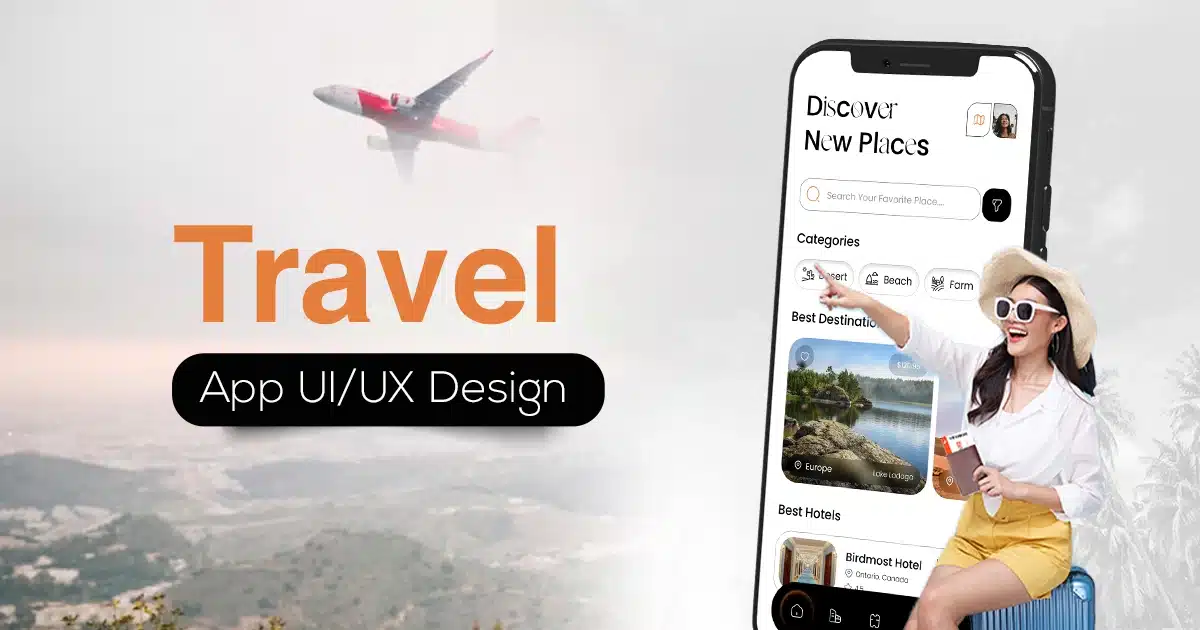Pro Tips for Engaging Weather App Design
"Design is not just what it looks like and feels like. Design is how it works." - Steve Jobs.
Steve Jobs meant that an exquisite design is only possible if it works. So, your mobile application's functionality is as important as the design. If a user taps on your weather app to know today’s forecast, the swift response makes all the difference. This is where weather app design becomes crucial. If you have a responsive design for your app, the response will be instant improving user experience.
The swift response depends on many factors, including the app's UI/UX flow. Getting the app's flow right and designing UI/UX accordingly will offer users a highly responsive experience.
To improve user experience, add an animated visual interface of rain, snow, or sunny skies to your weather app design. You can also add a UV map indicating the level of ultraviolet rays a user can be exposed to. There are endless possibilities regarding what UI/UX elements you can add to a weather app design. It all depends on design thinking and customer needs.
Elevate User Experience with Responsive Weather App UIContact Us Now!
Key Thoughts for Weather App UI Design
Before beginning the design process, create a blueprint on paper to start with a simple design and build several iterations. This will give you an idea of which design elements work for your app design.
Furthermore, selecting the right colors can be crucial for your weather app design template, ensuring the app is appealing. When planning to design a weather app, ensure you integrate branding into the design, providing a sense of uniformity and brand association for users.
You can experiment with distinctive icons and fonts, but they need to be easy to understand for users. Icon design can also ensure branding uniformity.
Build a Stunning Weather App with the Right Colors.Contact Us Now!

Requisite Features of Weather App Design
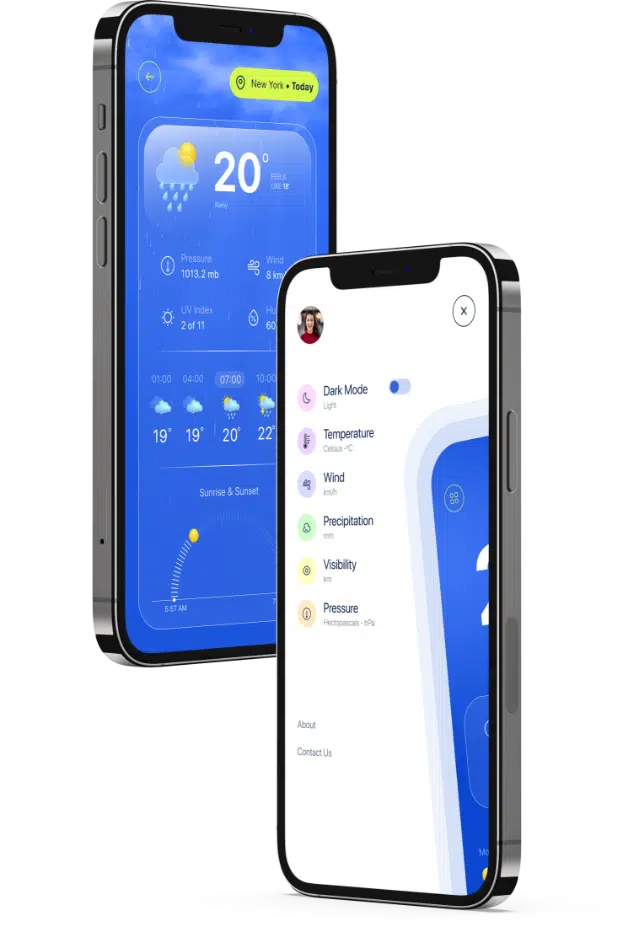
Design a Weather App with Must-Have FunctionalitiesContact Us Now!
Color Palette for Designing a Weather App
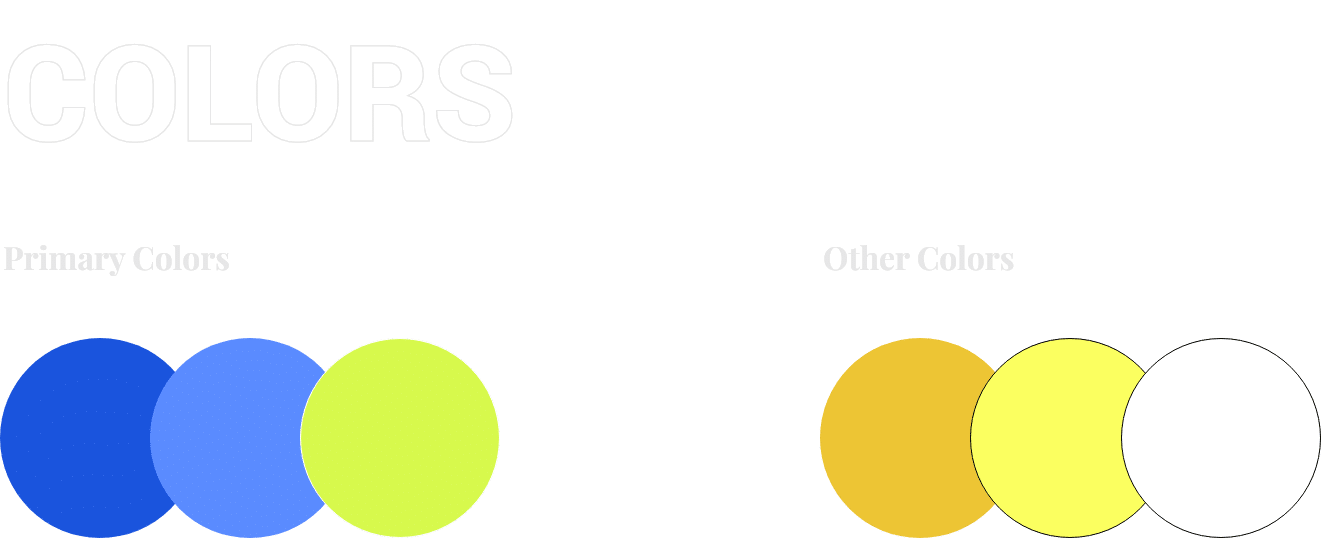
Font Family Used For Weather App Design Template
How will aPurple Help Design a Weather App?
Whether designing a weather app UX design or developing the entire app, aPurple has got you covered. Our company provides a one-stop solution for mobile app development or building a clone app for the weather app. We have experienced and skilled developers offering highly reliable app development solutions.
Our team provides end-to-end solutions, including market analysis, designing, choosing the correct technology stacks, and developing highly functional solutions.