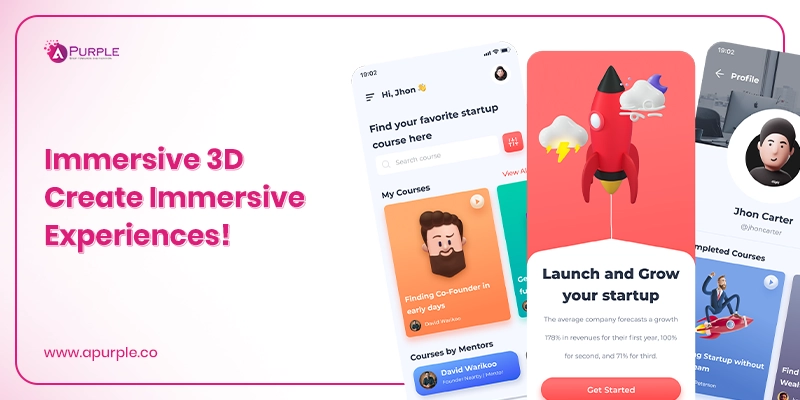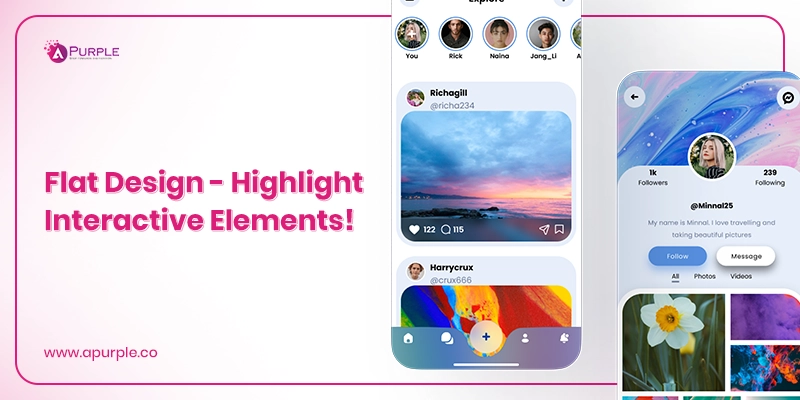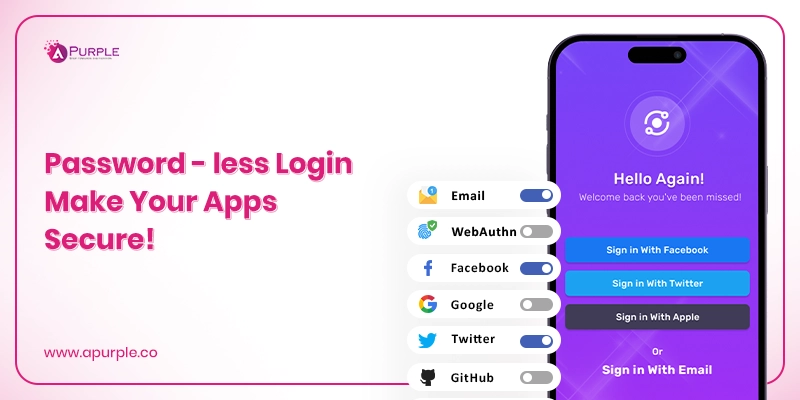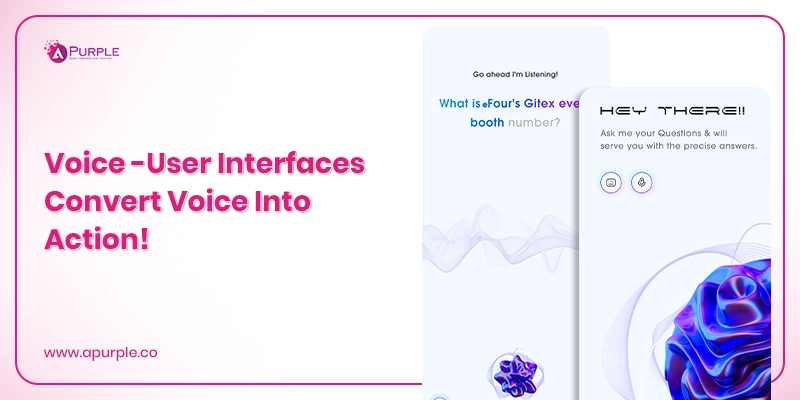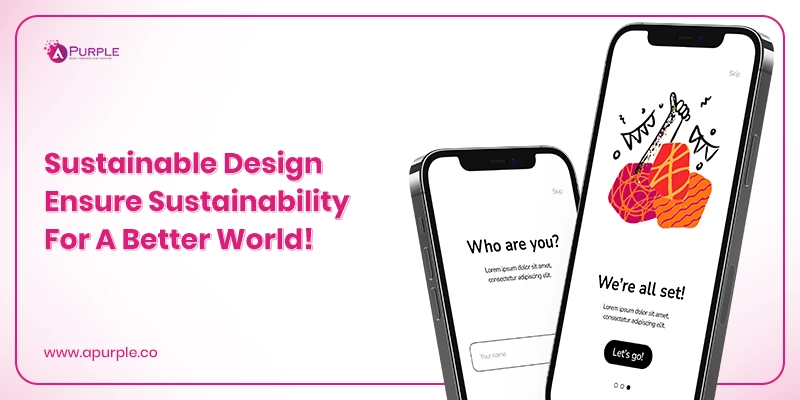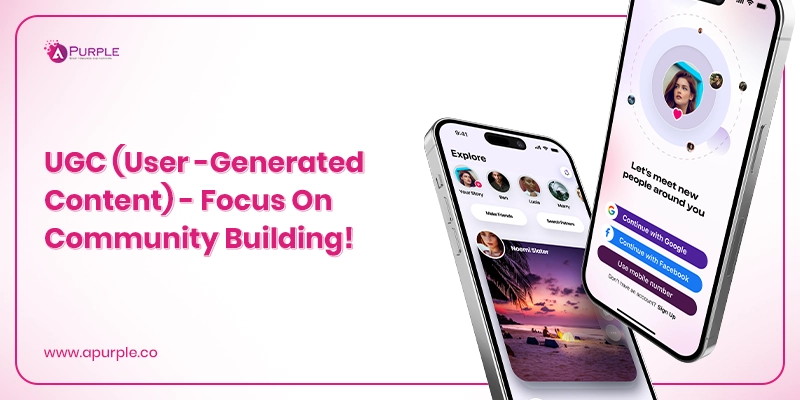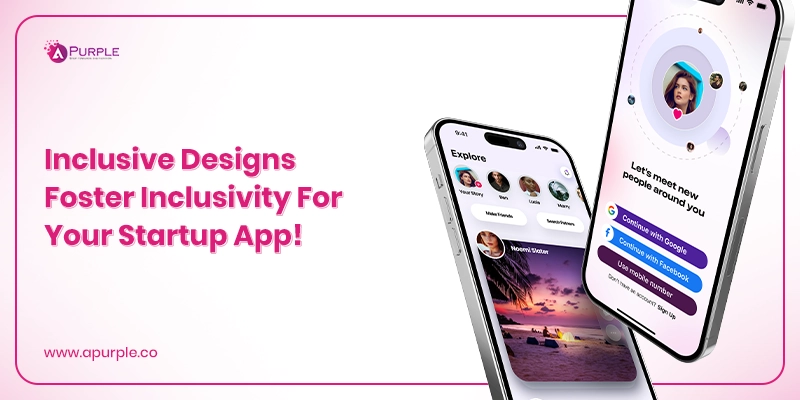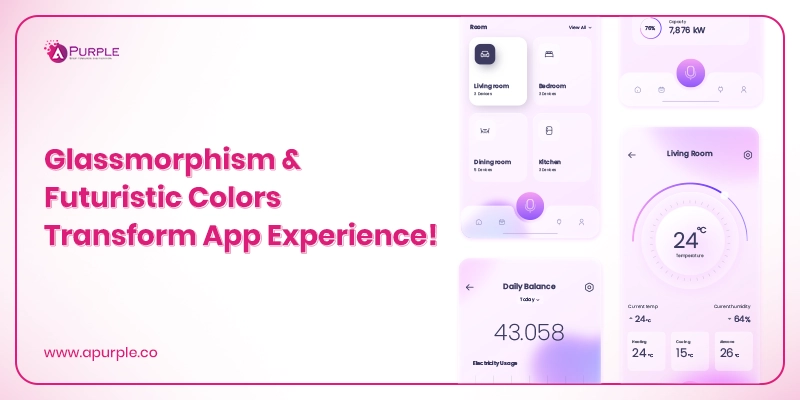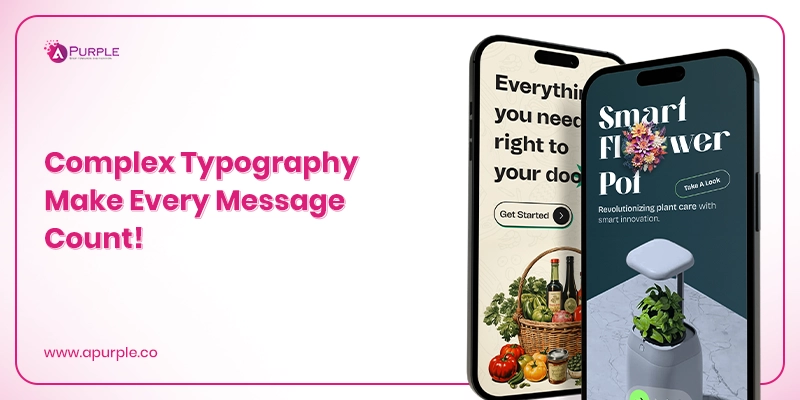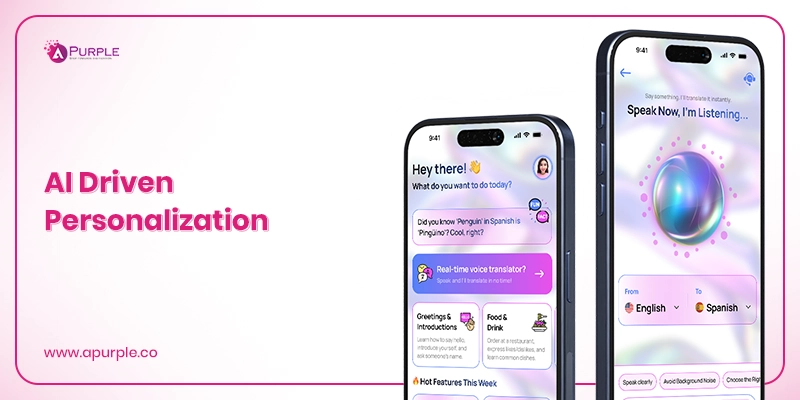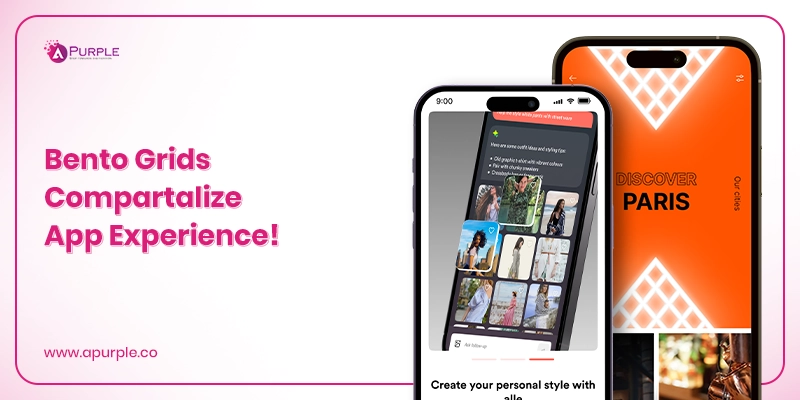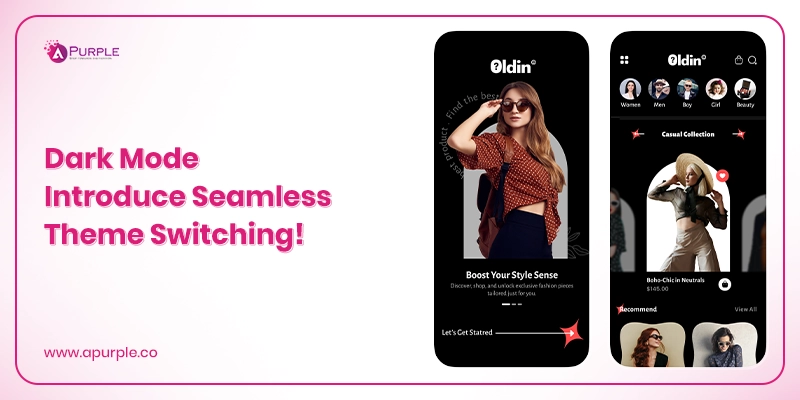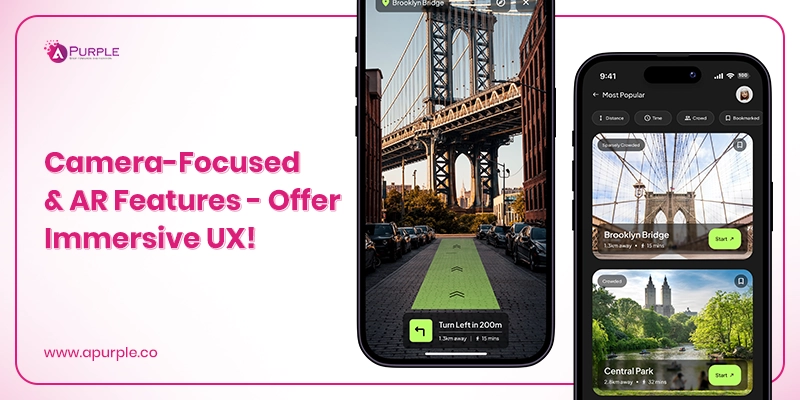In today’s fast-paced startup market, building an app that functions well isn’t enough. You must ensure it truly connects with users. Yet, many startups overlook the importance of design, only to spend extra time and money fixing their app later to meet user expectations. That’s why getting the design right from the start is critical.
However, the real challenge lies in keeping up with customer needs. Customer preferences evolve fast, and design trends even quicker. So, what looked fresh yesterday may seem outdated today. This means your app needs a design that feels relevant and aligns with user expectations. Integrating the latest mobile app design trends is the most effective way to do it.
But with evolving trends, which one should you choose? And what impact will it have on your startup? This article addresses both questions by presenting a list of top mobile app design trends and explaining why they matter. So, let’s get started.
Which Are The Mobile App Design Trends In 2026 You Must Follow?
From AI-based conversational UIs to voice UI, Neomorphism, and customer-centric micro-interactions, there are many top mobile app design trends for startups to follow.
- 1. Neomorphism 2.0
- 2. AI-driven Conversational UI
- 3. Immersive 3D
- 4. Flat Design
- 5. Password-less Login
- 6. Voice-User Interfaces
- 7. Sustainable Design
- 8. Responsive Design for Foldables
- 9. UGC (User-Generated Content)
- 10. Inclusive Designs
- 11. Glassmorphism & Futuristic Colors
- 12. Complex Typography
- 13. AI-driven Hyperpersonalizations
- 14. Bento Grids
- 15. Dark Mode
- 16. Camera-Focused & AR Features
- 17. Motion Design & Micro-interactions
1) Neomorphism 2.0- Ensure Better Accessibility
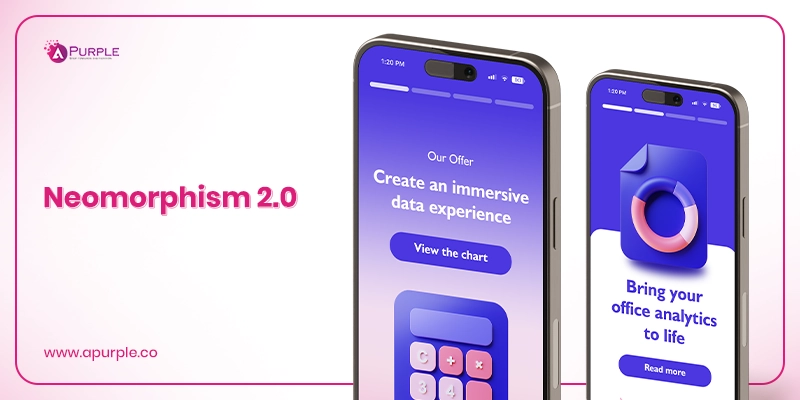
Neomorphism 2 continues to be a prominent mobile app design trend in 2026, gaining traction for its unique blend of realism and minimalist flat designs. It offers subtle shadows, highlights, and gradients to create a soft, tactile, and three-dimensional effect.
Using Neomorphism 2.0, you can,
- Add bolder shadows and vibrant highlights.
- Enhance refined and tactile elements to create a visually more engaging experience.
- Ensure better accessibility by increasing contrast and separating interactive elements.
Why Does It Matter?
The evolution of Neomorphism 2.0 from Neomorphism 1.0 addresses issues of poor contrast and accessibility. The new refined version uses shadows and highlights to improve readability for users. It also makes the interactive elements stand out from the background.
- Real-Life Example of Neomorphism 2.0-Apple’s Weather apps use Neomorphism 2.0 elements, featuring soft shadows and highlights.
Pro Tip: Use Neomorphism 2.0 to highlight key buttons, mark critical touchpoints in user journeys, and use it for CTAs.
2) AI-driven Conversational UI- Make Smart Responses More Engaging!
Artificial intelligence has revolutionized user interactions, making AI-driven conversational UI a significant mobile app design trend for startups. Using such UI/UX trends, you can ensure higher responsiveness to user queries within the chatbot.
Tailored conversations leveraging conversational UI capabilities in real time can help implement hyper-personalization. UI can adjust dynamically based on the user’s intent and context to offer relevant shortcuts for users.
Using these shortcuts, proactive suggestions, and personalized content, you can ensure a seamless user experience. Adding voice-based conversational UI to your mobile app design can further improve the accessibility and broaden the app’s usability.
Why Does It Matter?
Conversational AI is one of the latest mobile app interface designs that enables instant, personalized, and relevant responses. It also ensures scalable, streamlined user interactions that handle high volumes, providing valuable data insights.
- Real-Life Example of AI-driven Conversational UI- Duolingo uses AI-powered chatbots for language practice, offering dynamic, context-aware conversations.
Pro Tip : Design your conversational UI to anticipate user needs proactively and suggest relevant actions for users, creating an engaging experience.
3) Immersive 3D- Create Immersive Experiences!
Immersive 3D continues to be a key mobile app design trend in 2026, revolutionizing user experiences across gaming, retail, social, and utility applications. By enabling the smooth rendering of complex 3D elements, it creates a visually rich, interactive experience, adding depth and dimension to app designs.
You can further leverage innovations like augmented reality(AR) and virtual reality(VR) to offer a more immersive experience. Adding advanced camera-focused features with AR/VR can help you create an app where users can seamlessly interact with digital elements. Using such mobile app UI trends, you can offer personalized digital environments.
Why Does It Matter?
Immersive 3D mobile app designs paired with AR/VR features can improve user engagement and brand loyalty. Integrating AR/VR technologies enables users to experience digital environments offering powerful product visualizations for shopping, education, and professional use.
- Real-Life Example of Immersive 3D UI/UX Trend- IKEA Place leverages AR and 3D models, allowing users to preview furniture in their space, creating an interactive shopping experience.
Pro Tip: Integrate 3D and AR elements in product previews and interactive tutorials to refine user experiences.
4) Flat Design- Highlight Interactive Elements!
Flat design is a key mobile app design trend for startups that is constantly evolving. This evolution has led to three new trends: minimalism, dynamic gradients, and soft UI. These elements improve the engagement and functionality of a flat design.
- Minimalism reduces the clutter and focuses on clean lines, shapes, and whitespace. It reduces the cognitive load and makes navigation intuitive.
- Dynamic gradients add depth, vibrancy, and visual interest to the flat design. They guide user attention and establish a visual hierarchy.
- Soft UI makes flat designs approachable by adding rounded corners, pill-shaped buttons, and gentle shadows. Tech giants like Apple and Google use soft Ui for improved aesthetics and readability.
Why Does it Matters?
Using flat design with minimalism, gradients, and soft UI, you can ensure intuitive navigation for users. It offers a more contemporary design that matches user expectations. Plus, such UIs load quickly, providing a seamless experience with brand consistency.
- Real-Life Example of Flat Design- Google’s Gmail app employs flat design with minimalism, dynamic gradients, and soft UI elements.
Pro Tip: To improve readability, always maintain plenty of whitespace and ensure high contrast. If you integrate gradients and soft shadows, make sure they highlight the interactive elements.
5) Password-less Login- Make Your Apps Secure!
Passwordless login is a major mobile app UI trend that is crucial to ensuring user privacy and data security. It enables you to ensure compliance with data regulations, such as PCI DSS and GDPR. So, how do you design your mobile app for password-less logins and ensure security?
Here are the tips,
- Use a minimalist interface for authentication screens to ensure a simple, uncluttered design focusing on ease of authentication.
- Use more white space, simple fonts, and minimal colors, and define a call to action with recognizable icons like “Scan fingerprint.”
- Introduce password-less options like biometrics or passkeys gradually during the onboarding flow.
- Design the UI that easily explains new features using small popups, tooltips, and step-by-step guides.
Why Does It Matter?
Password-less authentication reduces the need for users to remember passwords and avoids vulnerabilities related to weaker passwords. It also helps prevent risks like data theft, phishing, and brute-force attacks.
- Real-Life Example of Password-less Login Design- WhatsApp offers password-less login via biometrics, enabling secure and seamless authentication.
Pro Tip: Add clean and visible icons that maximize accessibility for different passwordless login options.
6) Voice-User Interfaces- Convert Voice Into Action!
With the introduction of smart virtual assistants like Siri, Alexa, and Bixby, voice-based user interactions have become more common. This is why designing your mobile app to integrate a voice-based feature becomes essential. This is one of the latest mobile app interface design trends that offers better accessibility through voice-based interactions.
Such a feature mimics the human-to-human conversation, ensuring natural user interactions. So if you are designing your mobile app and want to integrate such features, here are some tips to follow,
- Use visual indicators to reassure users that their commands are being processed.
- Ensure your voice UI is designed to offer instant text responses. For example, if a user says set time to 5 minutes, the UI needs to show, “Time set for 5 minutes.”
- Design the interface for ease of use, considering those with speech and hearing impairments.
- Provide visual elements that allow users to control the data and privacy settings.
Why Does it Matters?
VoiceUI design transforms how users interact with your mobile application. It allows users to easily take specific action on their mobile through speech-based interactions. This makes customer support, voice-based commerce, and product discovery faster.
- Real-Life Example of VUIs- Amazon Alexa app provides robust voice-user interfaces, allowing users to control devices.
Pro Tip: Ensure you design the UI with conversational contexts so that each user interaction is personalized.
7) Sustainable Design- Ensure Sustainability For A Better World!
Sustainable design is a top mobile app design trend due to the increasing demand for digital platforms with lower carbon footprints. But how can you ensure that your mobile app design is sustainable?
Here are some tips to follow,
- Opt for flat design elements instead of heavy graphic styles to lower processing needs.
- Use more whitespace to ensure better readability and make navigation easy.
- Streamline menus and user flows to ensure the user journey requires fewer steps to complete an action.
- Stick to muted colors to reduce battery usage on devices, especially those with OLED displays.
- Implement dark mode and offer adaptive brightness to save on battery life.
Why Does it Matters?
Sustainable designs directly impact the environment, reducing energy usage and carbon footprint. With a sustainable mobile app design, you ensure that battery consumption and memory usage are lower. This reduces the energy needed by the device to process user requests.
- Real-Life Example of Sustainable Startup App Design- Ecosia is a search engine app that plants trees with its ad revenue and is designed explicitly with sustainability.
Pro Tip: Focus on designing an energy-efficient interface and integrating an adaptive brightness mode to reduce battery consumption.
8) Responsive Design for Foldables And Wearables – Be Adaptive!
With smartphone companies ‘ newer models, responsive designs for foldables and wearable devices are now a necessity. Take the example of Apple, which is rumored to launch the “iPhone Flip” in 2026. Samsung has already launched foldable devices since 2019. At the same time, a massive market of wearable devices requires an intuitive app design.
Creating responsive app designs can enable users to access your applications on foldable devices across both folded and unfolded screens. Plus, wearable devices pair with your on-device apps to share critical data, which users can access. Here are some tips to follow,
- Design flexible UI layouts that can adjust to both folded and unfolded screens.
- Use fluid containers, constraints, and responsive frameworks to ensure content consistency across all modes.
- Design the app to maintain the context of the user’s last interaction, offering an uninterrupted experience across foldable devices.
- Ensure your mobile app design supports multi-window modes, allowing users to resize the application view as needed.
- Avoid placing critical UI elements or interactive buttons so that they appear at the foldable device crease or hinge.
- Use platform-specific tools like WearOS or watchOS to ensure seamless connection between your app and wearable devices.
Why Does it Matters?
Customers expect a seamless experience for your mobile app across device modes. Plus, users with wearable devices want instant pairing and hassle-free data transfers. Creating the latest mobile app interface design that is responsive across folded and unfolded modes can help you provide a seamless user experience.
- Real-Life Example of Responsive Design for Foldables and Wearables- Samsung’s native apps, like Samsung Notes, are optimized for foldable screens.
Pro Tip: Ensure support for drag-and-drop scenarios in your mobile app design to allow users to multitask.
9) UGC (User-Generated Content)- Focus On Community Building!
User-generated content (UGC) remains a key mobile app design trend in 2026, enabling users to create and share content within the app, thereby fostering community engagement and building trust among users. This trend is driven by the desire for authenticity and peer-to-peer recommendations, making apps feel more relatable and trustworthy.
Here is how you can design UGC for your mobile apps.
- Design the app with clear buttons that allow users to easily upload their content on the platform.
- Use responsive layouts and flexible containers to maintain content consistency across various screen sizes.
- Leverage visual elements to attribute content to the original creator, ensuring authenticity of the platform.
- Use negative space and visual hierarchy to ensure focus on the user contributions.
- Add badges and other gamification elements to recognize and reward active contributors.
Why Does it Matters?
User-generated content (UGC) is a key trend in mobile app design as it prioritizes the needs and preferences of end-users over traditional interactions with businesses. By integrating UGC, apps can build trust with their audience and provide designers with valuable insights into user behaviors, enabling the creation of personalized experiences.
- Real-Life Example of UGC (User-Generated Content) Design- Instagram is a leading example with its core functionality revolving around users creating and sharing content.
Pro Tip: Focus on creating a design within the app that features designated species, allowing users to share and connect.
10) Inclusive Designs- Foster Inclusivity For Your Startup App!
Inclusive design is one of the best app design practices for ensuring that your products or services are accessible to the broadest range of users. It eliminates barriers for users with physical disabilities to access digital tools easily.
Here are some essential tips to create apps with inclusive designs,
- Adhere to the WCAG (Web Content Accessibility Guidelines) principles while designing your app.
- Design the UI elements that users can understand and sense easily.
- Ensure UI functionalities that enable users to navigate and access content despite disabilities.
- Follow the WCAG guidelines for color adaptation across the app design.
- Maintain contrast ratios of 4.5:1 for text and 3:1 for larger text.
Why Does It Matter?
Including color adaptations, dynamic text, and adhering to WCAG guidelines is crucial for startups looking to reach a wider audience. Countries like the US mandate that digital platforms follow WCAG guidelines, so failing to do so can result in lawsuits and damage to brand reputation.
- Real-Life Example of Inclusive Mobile App Designs- Microsoft’s Seeing AI and Apple’s VoiceOver integrate inclusive design principles.
Pro Tip: Design your app to at least meet the AA conformance level of the WCAG guidelines. To ensure compliance, consult a startup expert to understand the guidelines and design the app accordingly.
11) Glassmorphism & Futuristic Colors- Transform App Experience!
Glassmorphism and futuristic colors are mobile app ui/ux design trends that offer a modern look for the application. It provides a layered effect and, with dynamic colors, draws user attention.
Glassmorphism shows UI elements (like cards, buttons, or panels) as translucent with a blurred background. Adding vivid colors like electric blues, vibrant greens, hot pinks, and deep purples makes the UI visually engaging.
Why Does it Matters?
Glassmorphism offers a visually striking, contemporary UI design that engages users instantly. For a startup like yours, such an app design provides an opportunity to gain traction. Plus, adding vibrant colors helps you highlight essential navigation touchpoints, smoothing the entire user journey.
- Real-Life Example of Glassmorphism Usage- Apple Music uses glassmorphism with translucent panels and vibrant, futuristic color palettes for a modern look.
Pro Tip: Balance the transparency and blur elements so they do not hamper accessibility for users with visual impairments.
12) Complex Typography- Make Every Message Count!
Complex typography is one of the mobile app UI trends gaining traction due to its ability to grab users’ attention easily. These bold and big texts ensure your target audience notices your brand message. However, you need to balance the size and boldness of the fonts so that the readability of the entire page’s content is not compromised.
Here’s how you can leverage this mobile app design trend in 2026
- Use unique font styles, colors, and patterns to establish brand personality.
- Treat your typography as an integral part of the visual design, adding bold, oversized, animated fonts.
- Add fonts that evoke specific emotions in the user to make it more impactful.
- Combine different font styles to create a visual hierarchy and improve readability.
Why Does it Matters?
Distinctive typography can serve as a powerful magnet for your brand, attracting a broader audience. Additionally, it keeps users engaged with your brand, establishing a strong visual identity. Adding variable fonts and fluid typography can ensure consistent readability across screen sizes.
- Real-Life Example of Complex Typography- Spotify frequently uses bold, oversized, and animated typography in its promotional banners and playlists.
Pro Tip: Balance creativity with functionality by prioritizing readability and ensuring the chosen typefaces are easily accessible.
13) AI-driven Hyperpersonalizations- Personalized Each Interaction!
AI-driven personalization redefines the mobile app experience by delivering dynamic content recommendations and products tailored to individual user preferences. This is why adding AI to your mobile app interface is a key UI/UX design trend to follow in 2026.
Here is how you can integrate AI-driven personalization.
- Analyze user behavioral patterns and create profiles based on which AI can deliver hyperpersonalizations.
- Integrate machine learning and AI algorithms to analyze profile data and automate tailored recommendations.
- Ensure your app design provides a seamless experience across all devices through cross-platform or hybrid app development.
- Design adaptive interfaces that can dynamically adapt to AI-based recommendations.
- Hire developers who can integrate AI-driven recommendations and add predictive analytics systems with a flexible UI design.
Why Does it Matters?
AI-driven personalizations are one of the top mobile app design trends, enabling startups to adapt based on user preferences in real-time. They also offer a competitive advantage for startups looking to target a niche audience. If you are a startup, AI-based hyper-personalizations allow you to design mobile apps that individualize the user journey.
- Real-Life Example of AI-driven Hyperpersonalizations- Netflix uses AI-driven personalization to recommend content and playlists based on user preferences.
Pro Tip: Leverage AI-based systems for behavioral analytics and conduct A/B testing for each adaptive UI you build to integrate smart recommendations.
14) Bento Grids- Compartalize App Experience!
Bento grids are one of the latest mobile app interface designs inspired by the popular Japanese bento box. This design approach neatly divides a mobile app’s features into distinct compartments, much like those in a bento box.
In this app design best practice, each compartment is a dedicated space that showcases a specific feature, highlight, or type of content. Such compartments can vary in size and shape but have a dynamic visual hierarchy or grid-like layout.
Why Does It Matter?
Bento design trends offer a modern look to your startup app, ensuring a competitive edge. Dividing the content into well-defined sections with a grid-based layout can reduce clutter and help users avoid cognitive overload.
- Real-Life Example of Bento Grids- Nike app and its product pages use bento grids to highlight featured products, offers, and recommendations.
Pro Tip: For intuitive navigation, place the most important features or actions in the largest, most prominent compartments, and group related elements logically.
15) Dark Mode- Introduce Seamless Theme Switching!
Dark mode remains a mainstream mobile app design trend in 2026. By using dark more, you can create a visually aesthetic UI where light text and elements are highlighted with dark backgrounds. Rather than only offering dark mode, you can add a dynamic theme switching feature in the app. It will allow users to select the theme they prefer while using the app.
Why Does it Matters?
Dark mode reduces eye strain for your app’s users, ensuring longer usage time and increasing user engagement. It also provides a more comfortable experience for users with light sensitivity or specific visual impairments and can enhance readability when designed with appropriate contrast.
- Real-Life Example of Dark Modes- Discord uses dark mode to create a cozy, low-glare environment that enhances message readability.
Pro Tip: Develop both dark and light modes simultaneously to minimize the risk of mismatched elements or accessibility issues later on.
16) Camera-Focused & AR Features – Offer Immersive UX!
Delivering an interactive and immersive mobile app experience is what camera-focused augmented reality(AR) can offer. If you’re a startup looking to maximize user engagement, this is one of the best modern mobile app design trends to leverage. It provides real-time experience for users by overlaying the digital elements onto the physical world.
You can integrate camera-focused and AR into your mobile app design.
- Add similar gestures for interaction with the AR objects and blend AR elements seamlessly.
- Include visual cues, such as arrows and markers, to help users easily access augmented reality elements.
- Reduce the UI clutter by overlaying only essential AR information.
- Enable core AR interactions by placing 3D objects in the real world, detecting the surrounding environment, and anchoring virtual objects.
- Integrate AI to make AR experiences with the UI more personalized and context-aware.
Why Does it Matters?
Integrating camera-focused and AR features into the mobile apps can improve user retention and engagement. AR can convert normal user interaction with the app into an immersive and interactive experience. If you have a new venture, AR with focused camera features and design elements will help you gain customers by delivering overlaying digital content.
- Real-Life Example of Camera-focused & AR Features- Snapchat offers AR-based features with its ever-evolving filters, lenses, and immersive AR advertising.
Pro Tip: Use AR development kits and frameworks to streamline integrations, reduce costs, and focus resources on crafting compelling user-centric design.
17) Motion Design & Micro-interactions- Optimize Each Touchpoint!
Motion design is one of the latest trends in mobile app design. Animated graphic elements and UI components, such as buttons, icons, transitions, and feedback indicators, can be animated. This allows you to make the UI dynamic, intuitive, and engaging.
Conversely, micro-interactions are small, focused animations that users can trigger within your mobile app. For example, swipe animations, pull-to-refresh effects, or button ripples are micro-interactions users conduct while adding items to a cart on an eCommerce app.
Why Does it Matters?
Motion design and micro-interactions make apps feel alive and keep users engaged, reducing bounce rates. As a startup, one of the primary benefits of incorporating mobile app UI/UX design trends is the instant and intuitive feedback users receive from your app.
- Real-Life Example of Motion Design & Micro-Interactions- Apple iOS system apps use toggle animations and smooth screen transitions to support micro-interactions.
Pro Tip: Plan your micro-interactions early in the design process to ensure that implementation aligns with your vision. Use prototyping tools like Figma to fine-tune motions before development starts.
Final Thoughts
Many mobile app design trends have evolved in 2026. Neomorphism 2.0 is gaining popularity, representing a significant upgrade over earlier Neomorphism designs. Similarly, trends like augmented reality (AR) and camera-focused features are reshaping how users interact with mobile apps.
The most important trend, however, is the use of AI for conversational UI design and hyper-personalization. AI has made user interactions smarter and more personalized. Making the most of these trends requires expertise and an understanding of the impact of such designs on your startup. This is where aPurple– startup app design and development company can help.
With experience delivering over 800 apps for startups across domains, aPurple designers have the right blend of proven expertise and design thinking. So, if you want to design your app according to the latest market trends, contact us now.
FAQ