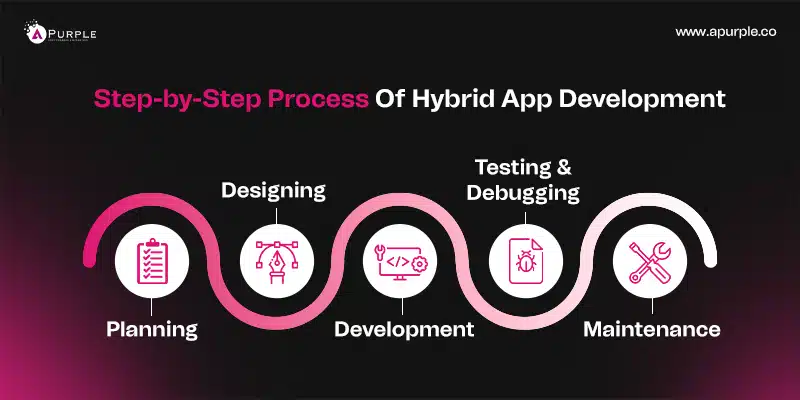Launching a new mobile app for your startup can feel overwhelming, especially if you are from a non-technical background. There are multiple types of apps in the marketplace right now. For example, different apps for different platforms are called native apps and one app for all platforms is called hybrid. You must decide what app type you want to develop. Choosing between a native and hybrid app development or any other type requires consideration of costs, the tech stack needed, and more.
When we talk about native applications, it needs separate development for platforms like Android and iOS. This leads to significant challenges, such as limited budgets, tighter timelines, and the urgent need to connect with a broad audience. Hybrid app development is an innovative solution to tackle these challenges.
How? Well, it allows you to build a single application that works across multiple platforms and speeds up your time to market. In fact, according to the Forbes report, 37 out of the top 50 retail apps in America are hybrid. Apps like Twitter, Instagram, Gmail, and Uber also use hybrid applications.
So, there is no denying that hybrid app development does have merit. However, deciding that you want to develop a hybrid app is not enough. You need proper planning, a strategic roadmap, and implementation. This article will help you with everything you need about hybrid app development, including the pros, cons, development steps, and costs.
What Is Hybrid App Development?
Hybrid app development involves creating a single application that works across multiple mobile platforms like Android, iOS, and Windows. Building a hybrid app means you cover multiple platforms without investing time in individual apps. Unlike native app development that requires separate programming languages for each operating system and increases development time. Techstacks used for native apps are Swift or Objective-C for iOS and Kotlin or Java for Android. Frameworks like React Native and Flutter allow you to write the code once and deploy it everywhere.
Cross-platform capabilities, faster, and cost-effective development are the reasons behind the popularity of hybrid apps. Businesses can save money on development and maintenance by using a single codebase instead of managing separate teams for each platform. This is especially beneficial in today’s competitive market, where keeping costs down is essential. As a result, there is high demand for hybrid app developers, with companies eager to hire skilled professionals.
How Do Hybrid Applications Work?
Hybrid apps are built with features of both web and native applications. Tech stack for hybrid applications includes web technologies like HTML, CSS, and JavaScript. However, it can be downloaded and installed on devices like native apps. That means hybrid apps run inside a native container and use the device’s browser engine to display content, allowing access to hardware features such as GPS and the camera through plugins.
While hybrid apps frequently share navigation styles with web apps, the ability to work offline depends on the design. If the app doesn’t rely on a database, it can function without an internet connection. Plugins allow these apps to utilize device hardware fully and provide a set of user interface components that help create a native-like experience.
Hybrid app development is typically more straightforward and cost-effective than native apps. As a result, many major companies, such as Amazon, Instagram, Nike, and Gmail, have opted for a hybrid approach. Hybrid applications provide many benefits, including reduced costs, faster time to market, and better customer experience. However, in addition to these benefits, the process of app development might face some limitations.
If you’re planning to build a hybrid application for your startup, it’s good to know the advantages and disadvantages before making the decision.
Pros of Hybrid Application Development
1. Single Codebase
With the hybrid approach, you can create a single app that supports all major operating systems. Cross-platform hybrid app development ensures you don’t need to build two distinct apps for iOS and Android.
2. Easy to Scale on Another Platform
Apps built using a single codebase and cloud-native technologies are easy to deploy across various devices. However, you can easily hire developers to build a hybrid app that can be launched on iOS and Android and enhance scalability.
3. Offline Availability
Hybrid apps are accessible offline too because of native infrastructure. It is difficult to access the real-time data, but users can quickly load the application to check the previously loaded data.
4. Cost Effective
Using the hybrid method is cost-effective, too. With native app development, you need different platforms to take more resources. It will affect the cost directly or indirectly. Developing hybrid app works for multiple platform and doesn’t required multiple apps which reduce the overall cost. After launch, support and maintenance reduce costs as you don’t need to update various applications.
5. Low Maintenance
Hybrid apps allow you to fix bugs after launch and work across all platforms and devices. With native apps, you’ll have to fix bugs for the iOS platform and then for Android, which is a time-consuming process.
6. Device Accessibility
Hybrid apps offer accessibility to all required features on any device or platform. They enhance the user experience and improve performance.
Cons of Hybrid Application Development
1. Lower App Performance
It is difficult for hybrid apps to compete with native apps in performance, as hybrid apps load in WebView. Therefore, having a hybrid app is one of the most significant drawbacks. However, the gap is shortening day by day.
2. Poor UI/UX
Creating a hybrid app poses challenges, particularly in ensuring that the UI remains compatible with the UX on all devices. Each app needs to be tailored for different users, and a lack of network connectivity can lead to improper app functionality. Hybrid apps utilize code wrapped in various layers, making it crucial to maintain consistency across designs.
3. Testing Complexities
Hybrid app development can lead to unexpected hidden bugs due to the mix of shared code and native components. This requires separate test scripts for different platforms. Additionally, hybrid apps need automatic and manual testing approaches to identify platform-specific bugs.
Hybrid applications have multiple benefits over native apps. However, there are more differences between native and hybrid apps. Plus, you have web apps with significant differences compared to the native and hybrid applications.
Hybrid Vs. Native Vs. Web App: Key Differences
The following table will help you to understand the comparison between all three app development approaches:
| Parameters | Hybrid App | Native App | Web App |
|---|---|---|---|
| Usage | You need to install the app on the device | You need to install the app on the device | Access directly from a browser |
| Internal working | Client code and browser code wrapped in a native shell | Client code written in a specific language for the device or platform it will be installed on | Client code in the browser and communicates with remote server-side code and databases |
| Native device features | Accessible | Accessible | Not accessible |
| User experience | Consistent and engaging | Consistent and engaging | Inconsistent and depends on browsers |
| Access | One-step access with offline features | One-step access with offline features | Browser and network limitations |
| Performance | Faster but power-consuming | Performance can be optimized for the device | Slower and less responsive |
| Development | Cost-efficient, faster time to market | Expensive, slower time to market | Cost-efficient, speedier time to market |
| Cost | Cost less than native apps | Developing native apps is costly. | Least expensive to create |
| Examples | Instagram, Uber, Gmail, JustWatch, Discord, X | WhatsApp, Spotify, Pokémon Go, Hive | Netflix, Google Docs, Basecamp, Microsoft Office, Trello, Starbucks |
Now that you know the difference, choosing the best approach becomes easier. However, hybrid apps make much sense if you consider development speed, flexibility, and scalability. So, how do you develop a hybrid app? Here is a step-by-step account of hybrid app development.
Step-by-Step Process Of Hybrid App Development
Developing a hybrid app depends mainly on the scope, feature requirements, and organizational goals. This is why the first step is strategically planning your hybrid app development.
Step 1- Planning Your Hybrid Apps
In the first stage, define the app’s objective, target audience, and essential features. The main parts include understanding the user journey, defining features, and creating a clear development plan. Conducting market research and analyzing competitors also helps to develop a unique value that sets your app apart.
Step 2- Designing the interface
The design stage is essential in the Software Development Lifecycle (SDLC). During this phase, it’s vital to create wireframes and mockups that outline the app’s design and functionalities and visualize the concept. This process should incorporate feedback from stakeholders so you can address various user pain points and ensure the app’s accessibility.
Step 3- Executing Hybrid App Development
After completing the design process and deciding on the look of your app, create the code with a well-structured architecture. You must also design realistic user journeys, build an intuitive interface, and select the right tech stack.
Step 4- Testing and Debugging
After the development phase, the app should undergo testing. The app undergoes rigorous testing during the QA process to ensure functionality, security, and performance work. This process combines automated and manual testing.
QA engineers perform testing analyses to check functionality, peak performance, integrations, and system components. They are also responsible for configuring test environments, writing test cases, and ensuring the app is thoroughly tested before release.
Step 5- Hybrid App Maintenance
After deployment, your hybrid app requires maintenance, such as fixing or updating bugs regularly. This helps provide an excellent user experience.
You know the process, but it becomes inconsequential without the right framework. Here are some of the best frameworks for developing hybrid applications.
Top Frameworks To Create Your Hybrid App
Hybrid mobile app development is quite popular because of its efficiency and cost-effectiveness. We stay ahead of hybrid app development trends by using frameworks like React Native, Flutter, and NativeScript, allowing you to apply your existing skills with HTML, CSS, and JavaScript.
These frameworks streamline the code process through libraries and APIs. A single codebase enables faster development and reduced costs for multiple platforms.
Here are the best frameworks and their unique features:
1. React Native
React Native is a framework Facebook invented in 2015. Now, what is the react native framework? It is a framework used to build native apps for IOS and Android platforms.
Most hybrid apps use React Native in their front-end technology stacks because it compiles the codebase into native code. However, code reusability is limited to mobile platforms, and React Web requires some tweaks to port over to mobile.
2. Flutter
Flutter is a UI framework that offers a widget-based library to create native applications for both iOS and Android. While some may view Flutter as a high-level programming language, it is essential to clarify that it is not; it includes an SDK (Software Development Kit).
Applications built with Flutter use the Dart which is quite popular programming language, and installing Flutter simultaneously installs Dart, which means there’s no need for a separate Dart installation. Installing Flutter grants access to an extensive collection of free widgets optimized for animation, responsiveness, scrolling, and more.
A standout feature of Flutter is hot reload, enabling users to observe code changes in real-time without restarting the app. This functionality significantly accelerates the development workflow, enhances productivity, and simplifies debugging.
3. Ionic
Ionic is a free and open-source framework that enables the creation of cross-platform applications for iOS, Android, and the web using a single codebase. It saves time and reduces costs. Built on standard web technologies like HTML, CSS, and JavaScript, Ionic provides customizable UI components and a native-like experience.
It has many tools and features, including native UI components and layouts, debugging, and testing tools. Additionally, this framework provides services such as scalability and maintainability.
Explore our comprehensive guide to mobile app development frameworks and choose the perfect solution for your next project.
How Much Does Hybrid App Development Cost?
The cost depends on multiple factors, including the time required to build it, its functionality, and its design.
Let’s see what hybrid mobile apps cost according to the different complexity:
Essential Hybrid Apps
- Cost: Around USD 18,000+
- Development Time: Short timeline (approximately 2-3 months)
- Features: Limited functionality, basic design, and minimal customization. Suitable for simple apps with fewer features and low complexity.
- Examples: Basic utility apps or informational apps.
Intermediate Hybrid Apps
- Cost: Around USD 20,000 – 50,000+
- Development Time: Approximately 3-6 months
- Features: Includes advanced and basic features, and minimalist design.
- Examples: Food delivery app or fitness tracker app.
Enterprise Hybrid Apps
- Cost: Around USD 50,000 – 150,000+
- Development Time: Approximately 5-8 months
- Features: Support large-scale business operations, offering high performance, scalability, and integration with enterprise systems.
- Examples: Team collaboration apps, financial management apps, and social media apps.
Examples of Hybrid Apps
Let’s consider some of the familiar and widely used hybrid examples.
1. Instagram
Instagram is technically a web view that is firmly in the hybrid app camp. The image—and short video-focused social media platform is built with React Native.
2. Gmail
Google has long used HTML for Gmail services. It is impressive how Google has updated its mobile application to a new version using native and HTML elements. Google uses JavaScript, AJAX, jQuery, and Vue.js on the front end.
3. UBER
The codebase used to develop Uber is Base, a web React UI framework for the front end. It’s a mobile app that runs on m.uber.com and provides a review on your phone. There is no OS dependency, which means every user sees the same functionality.
4. Twitter / X
Initially faced many performance issues and bugs as a native app, Twitter transformed into a hybrid app. Twitter uses Node.js, Express, and React Native for the front-end stack. It’s a progressive web app (PWA), a next-gen mobile website used to deli that delivers performance.
How Can aPurple Help You With Hybrid App Development?
We hope this article has offered profound insights into why you should consider hybrid app development. Hybrid app development provides multiple benefits, making it an inviting option for businesses looking to reach a wider audience.
Companies can save time and resources by using a single codebase that works across multiple platforms, ensuring a faster time to market. The ability to access native device features and provide a consistent user experience further enhances the appeal of hybrid apps.
Our team works closely with you to understand your unique requirements, offering customized consulting and custom mobile app development services tailored to your needs.
From designing intuitive user interfaces to integrating essential features that engage your target audience, aPurple is your trusted partner for hybrid app development.
If you need help, especially with hybrid entertainment, car rental, healthcare, eCommerce, or logistics businesses, aPurple is here to assist you. With more than five years of experience and 300+ successful projects delivered, our experts are adept at developing Hybrid Apps. Get customized app consulting services from our experts.
We design solutions that meet your business-specific requirements and guarantee improved business. Contact one of the top development companies to build a custom hybrid app.
FAQ